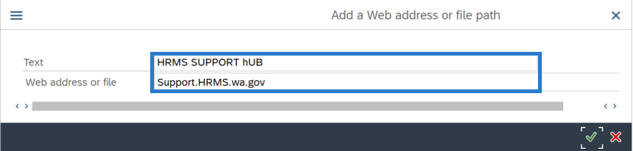Favorites - Add Websites to Your Favorites
Procedure Updated:
09/11/2024
Use this procedure to create direct access to all the websites you might need while working in HRMS.
-
Step 1
Right click on the Favorites folder.
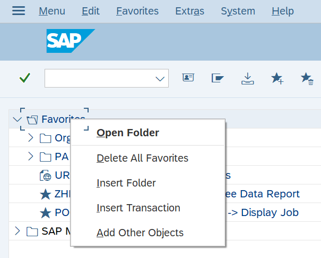
-
Step 2
Select Add Other Objects.
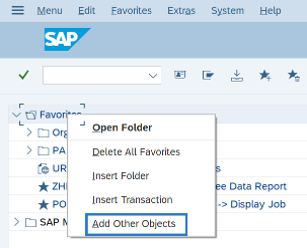 TIPS:
TIPS:You can also add other objects using the Favorites menu in the menu bar.
-
Step 3
Select Web address or file and click the Continue button.
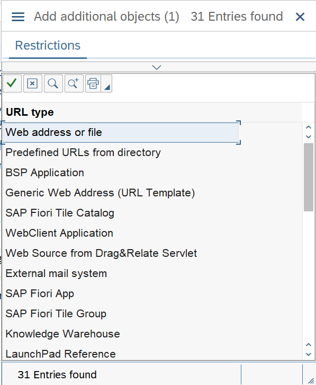 TIPS:
TIPS:You can also double click Web address or file.
-
Step 4
Enter the name you wish to display in the Text field and the URL in the Web Address or File field. Click the Continue button.