Display Transaction Codes
Procedure Updated:
08/09/2022
Every transaction has a name and technical name. For example, Maintain HR Master Data’s technical name (or transaction code) is PA30. Use this procedure to display the technical name in HRMS.
Tips:
To display both the name and the technical code, follow the steps below to update your system settings.
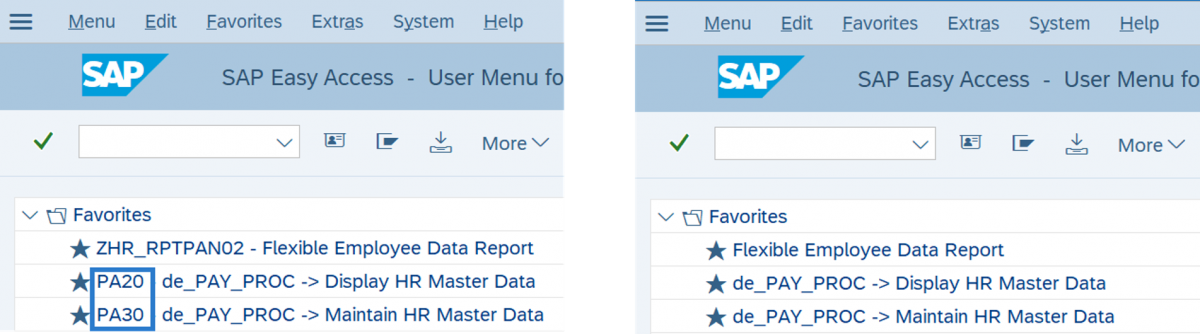
-
Step 1
From the SAP Easy Access Screen, select Extras in the menu.
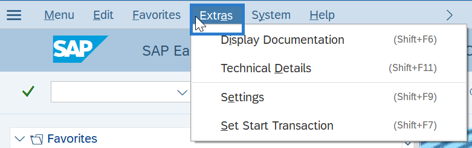
-
Step 2
Select Settings.
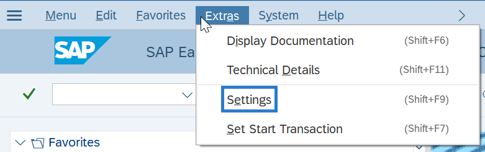
-
Step 3
Check the box “Display Technical Names”.
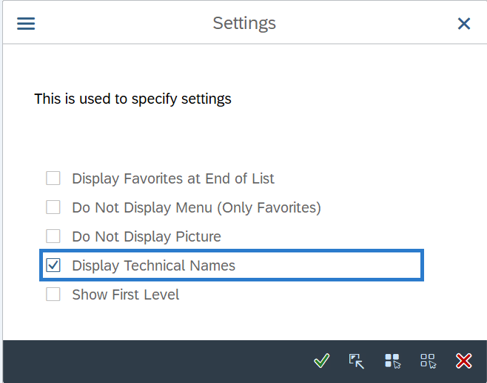
-
Step 4
Click the Continue button.
