Family Member/Dependents - Emergency Contact - Create New Record
Use this procedure to create a new Family Member/Dependents (0021) infotype record. Creating a new record is necessary when the employee does not have an active Family Member/Dependent (0021) record and does not have access to create the record in MyPortal.
-
Step 1
Enter transaction code PA30 in the command field and click the Enter button.
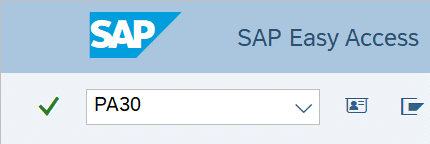
-
Step 2
Complete the following fields:
- Personnel no.
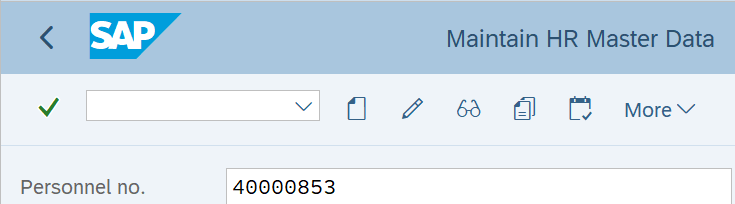
-
Step 3
Click the Enter button to populate the employee information.
-
Step 4
On the Addtl. Personal Data tab, select the Family Member/Dependents radio button.
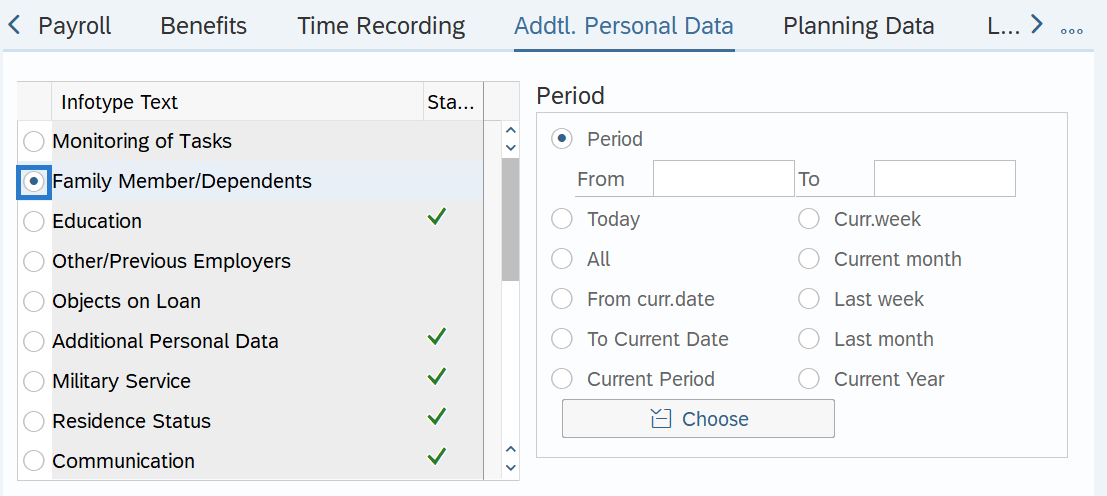
-
Step 5
Click the Create button.
-
Step 6
Double click to select Emergency Contact.
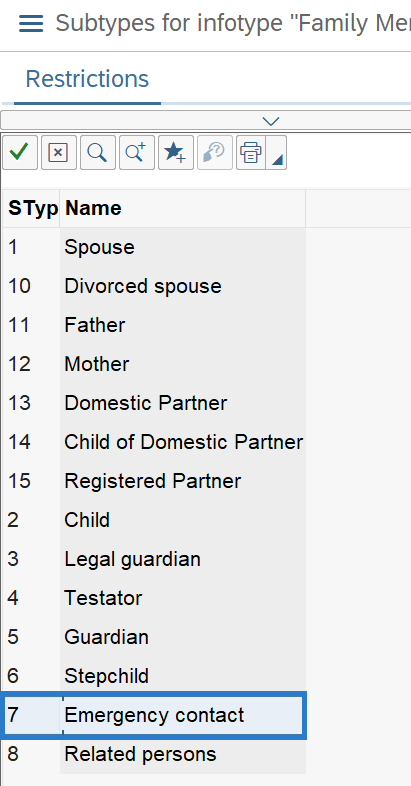
-
Step 7
Complete the following fields:
The following fields are mandatory:
- Start
- To
- Last Name
- First Name
The following fields are optional:
- Telephone Number
- Title
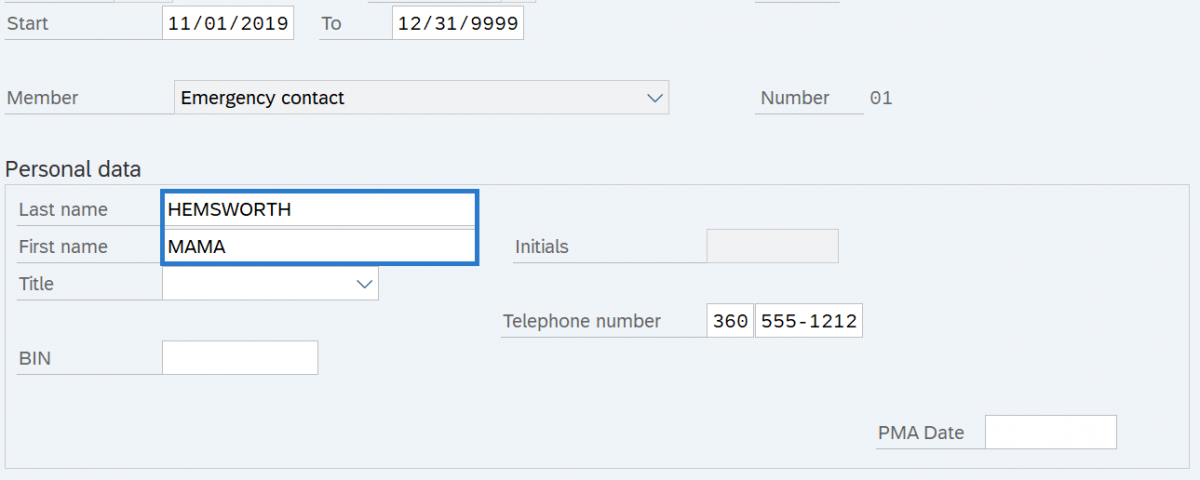 TIPS:
TIPS:The state of Washington does not currently use the HICN field or the PMA Date.
-
Step 8
Click the Enter button to validate the information.
-
Step 9
Click the Save button.
