Separation Action (PA) - End Erroneous New Hire Appointment Before Day 4
Use this procedure to request the deletion of a personnel number when you have received notification the employee will not be starting work, or if a New Hire Action was erroneously entered instead of a Rehire Action.
Use this procedure before Payroll Day 4. If it is after Day 4 and final payroll results have stored, the personnel number cannot be deleted; instead, follow the Separation Action (PA) - End Erroneous New Hire Appointment After Day 4 procedure.
If you have entered a New Hire into HRMS and have received notification the employee will not be starting work, the personnel number should be deleted from HRMS.
Agencies cannot delete a personnel number from HRMS, this requires assistance from OFM.
-
Step 1
Contact your time and attendance processor to ensure there are no CAT entries in the system.
TIPS:The time and attendance processor should run the Display Working Time (CATS_DA) report with a Period Selection of ALL. If there are any CATS entries in HRMS for the employee, the time and attendance processor should delete the entries and run a Time Transfer (ZCATA) to clear them.
-
Step 2
Notify OFM of your request to delete a personnel number by emailing HereToHelp@ofm.wa.gov. Your email should include:
- Personnel Number you wish to delete
- Name of employee if this information was saved into the system
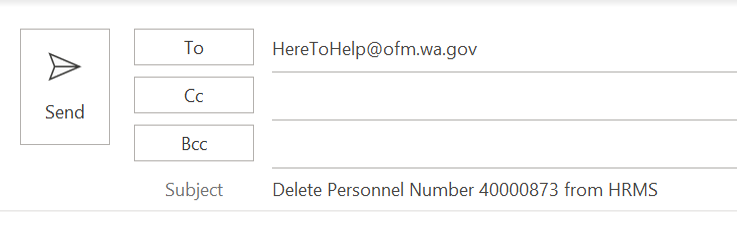 TIPS:
TIPS:OFM will notify you once the personnel number has been deleted from HRMS. OFM also notifies HCA that the number has been deleted. This process will remove the employee from Pay1 (Benefits) as well.
