Organizational Assignment – Change Existing Record
Use this procedure to make a correction to an employee’s Organizational Assignment (0001) infotype record.
Most organizational assignment data defaults from the employee’s position or organizational unit during a personnel action. You may need to work with your organizational management processor or process an action instead if the area you are attempting to update is not editable when maintaining the organizational assignment record.
-
Step 1
Enter transaction code PA30 in the command field and click the Enter button.
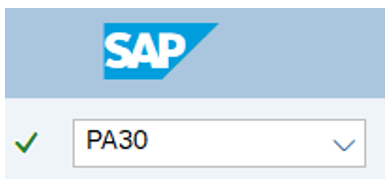
-
Step 2
Complete the following field:
- Personnel no.
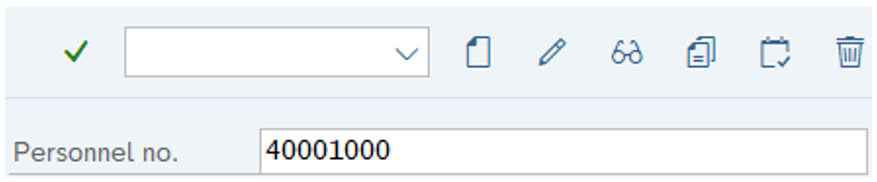
-
Step 3
Click Enter to populate the employee information.
-
Step 4
On the Personnel Administration tab, select the Organizational Assignment radio button.
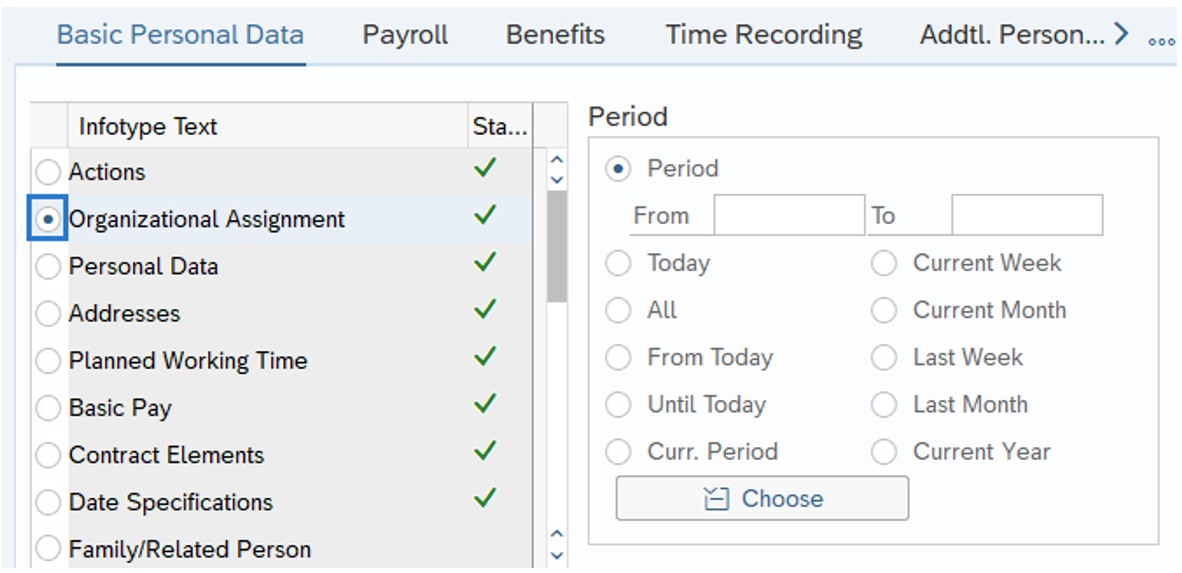
-
Step 5
In the Time period section, select All.
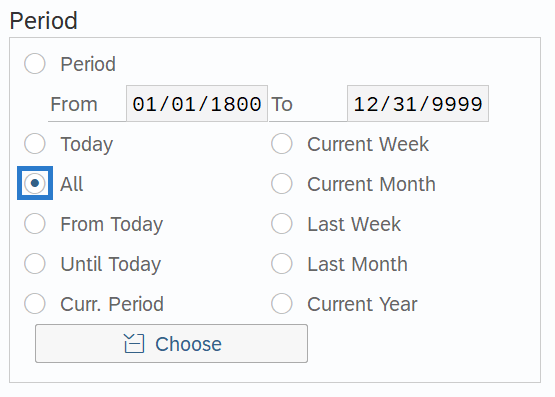
-
Step 6
Click the Overview button.
-
Step 7
Select the radio button to the left of the record you wish to correct.
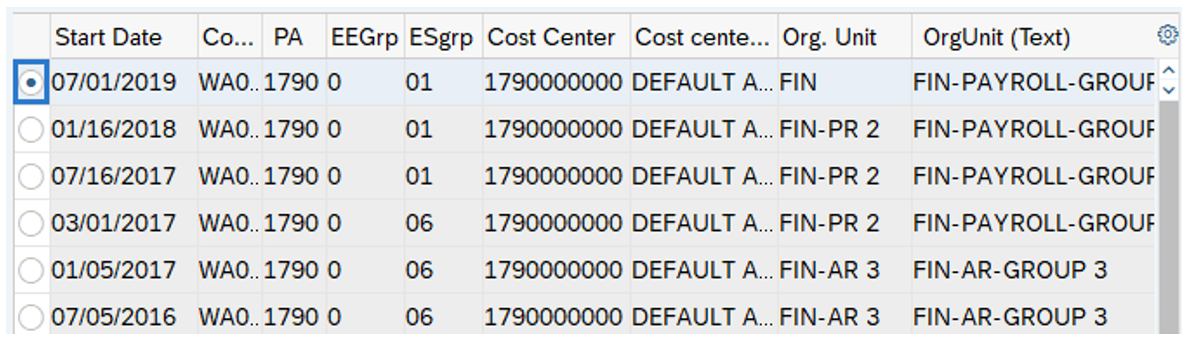
-
Step 8
Click the Change button.
TIPS:Using the Change button overwrites the existing record and should only be used when making corrections.
-
Step 9
Enter the necessary changes to the record.
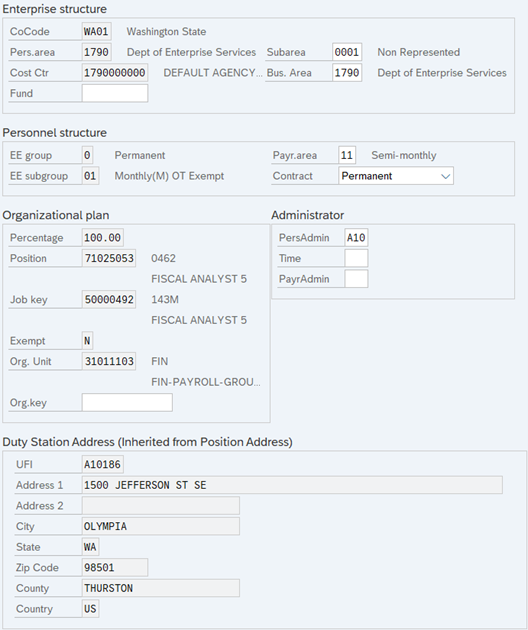 TIPS:
TIPS:In most cases, the Start and To dates should not be changed. Changing the Start or To dates will delete the record being updated.
Be sure to communicate with your time administration processor and payroll processor if you are correcting Administrator codes or the employee’s Org Key. This may impact their ability to view or maintain certain data for the employee.
The Duty Station Address will populate based on the position’s Address (1028) infotype. If the Duty Station Address requires an override for the employee, refer to the Duty Station Address procedures. If the position’s Duty Station Address is incorrect, contact the organizational management processor.
-
Step 10
Click the Enter button to validate the information.
-
Step 11
Click the Save button.
