IRS Limits USA - Change Existing Record
Use this procedure to update or end an override to the employee’s exemptions using the IRS Limits USA (0161) infotype. An override is necessary when you have received an IRS mandate ordering a specific withholding status and exemption for an employee.
When an IRS Limits USA (0161) exists, HRMS will use either the IRS Limits USA (0161) infotype or the employee’s Withholding Info W4/W5 US (0210) infotype exemptions, whichever is more favorable to the IRS.
Please note per the Education Jobs and Medicare Assistance Act the W5 is no longer used.
-
Step 1
Enter transaction code PA30 in the command field and click the Enter button.
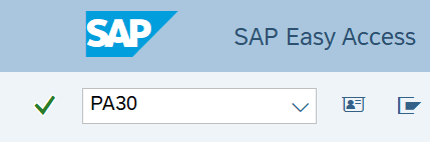
-
Step 2
Complete the following field:
- Personnel no.
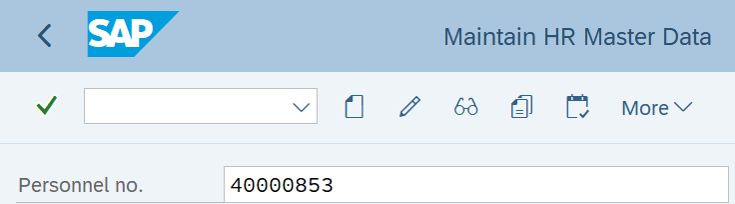
-
Step 3
Click Enter to populate the employee information.
-
Step 4
On the Payroll tab, select the IRS Limits USA radio button.
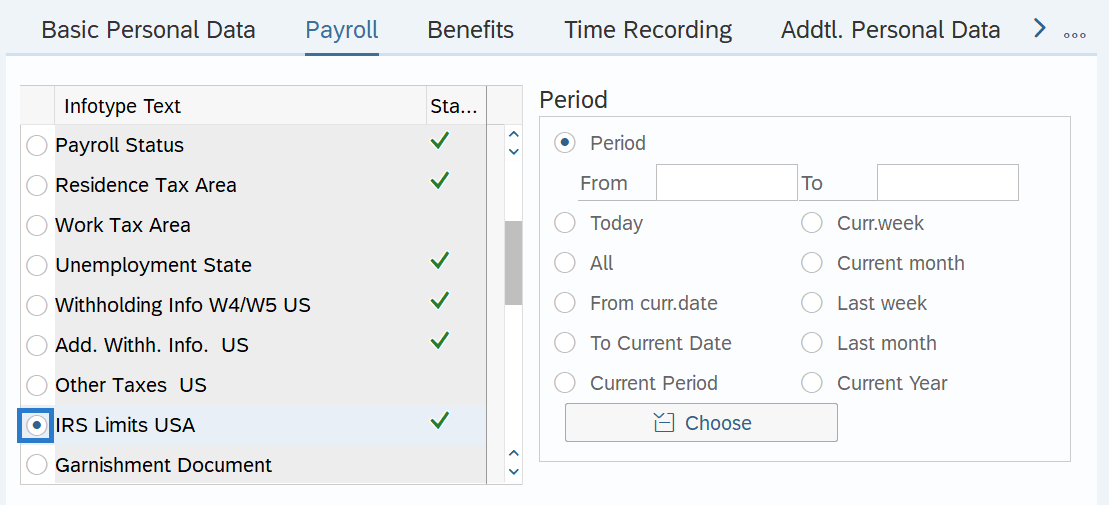
-
Step 5
In the Time period section, select All.
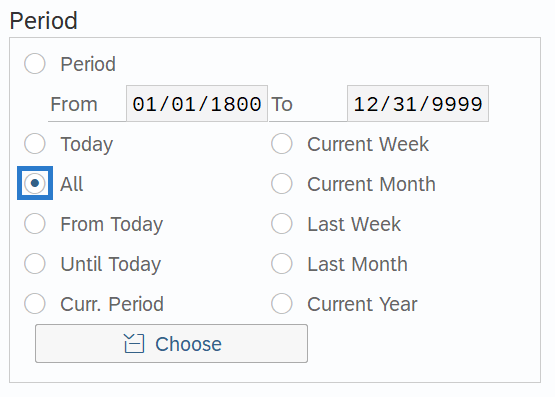
-
Step 6
Click the Overview button.
-
Step 7
Select the record you wish to correct or end.
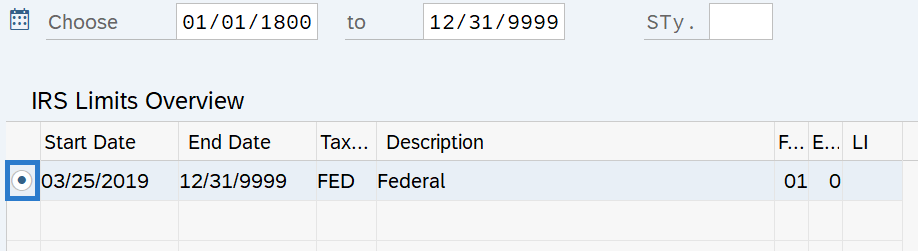
-
Step 8
Click the Change button.
TIPS:Using the Change button overwrites the existing record and should only be used when making corrections or ending the record.
-
Step 9
Enter the necessary changes to the record.
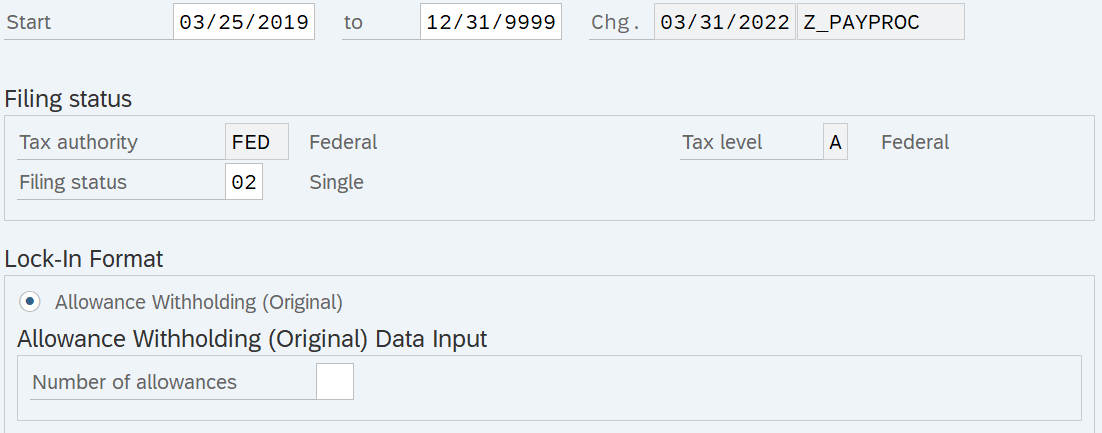 TIPS:
TIPS:In most cases, the Start and To dates should not be changed. Changing the Start or To dates will delete the record being updated.
If updates are made to the Start and To dates outside of delimiting a record in the current or future periods, HRMS will not retroactively collect taxes from an employee but will refund an employee and correctly adjust the employer amounts (both collect or refund). Do not make retroactive changes across business areas or calendar years.
-
Step 10
Click the Enter button to validate the information.
-
Step 11
Click the Save button.
TIPS:Creating the IRS Limits USA (0161) infotype record will not create a new Withholding Info W4/W5 US (0210) record, it will only turn on the indicator in the IRS mandates box on existing records.
To verify the entry was processed correctly, view the employee's Withholding Info W4/W5 US (0210) record to ensure the IRS mandates box is checked if the override is active or removed if end dated.
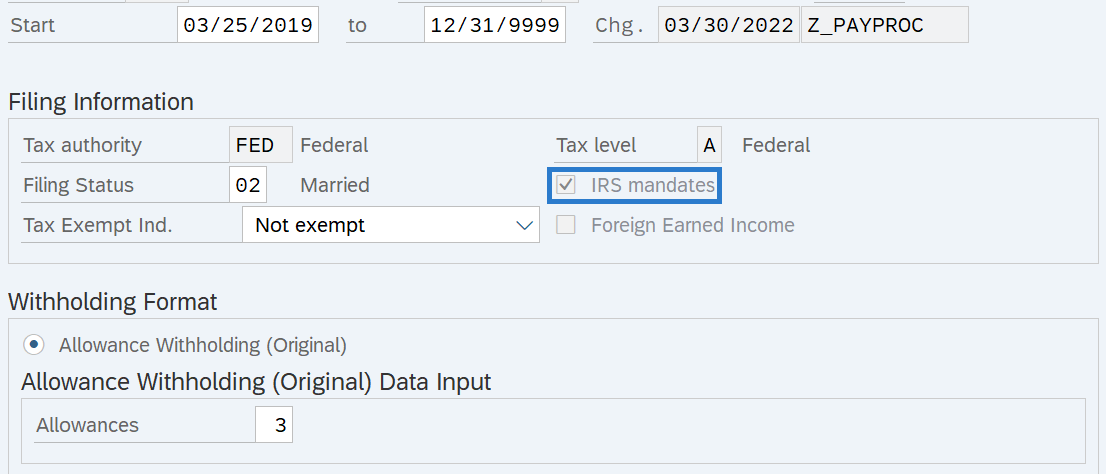
The system defaults to collect the most amount of funds from the employee depending on what is keyed on the IRS Limits USA (0161) or Withholding Info W4/W5 US (0210) infotype records.
The Exemptions # field on the employee's Earnings and Deductions Statement will continue to reflect the number of exemptions entered on the Withholding Info W4/W5 US (0210) infotype.
