Favorites - Delete Your Favorites
Procedure Updated:
09/11/2024
Use this procedure to remove favorites that you previously added to your Favorites list.
-
Step 1
Right click on the favorite you wish to delete.
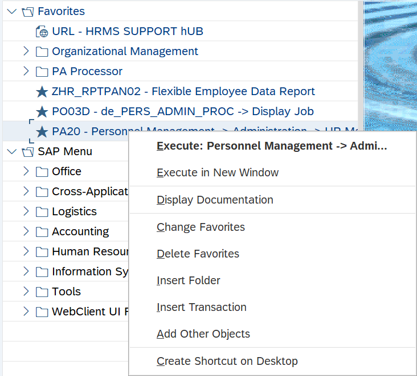
-
Step 2
Select Delete Favorites.
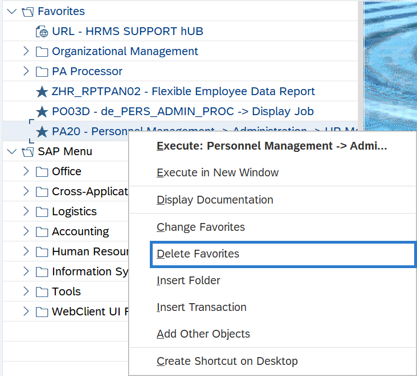 TIPS:
TIPS:You will receive a confirmation message.
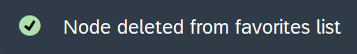
This action only deletes the item from your Favorites folder. You will still have access to the selection in HRMS.
You can also delete favorites using the Favorites menu in the menu bar.
