Favorites - Organize Your Favorites With Folders
Procedure Updated:
09/11/2024
Use this procedure to create subfolders within your Favorites folder to keep your favorites organized.
-
Step 1
Right click on the Favorites folder.
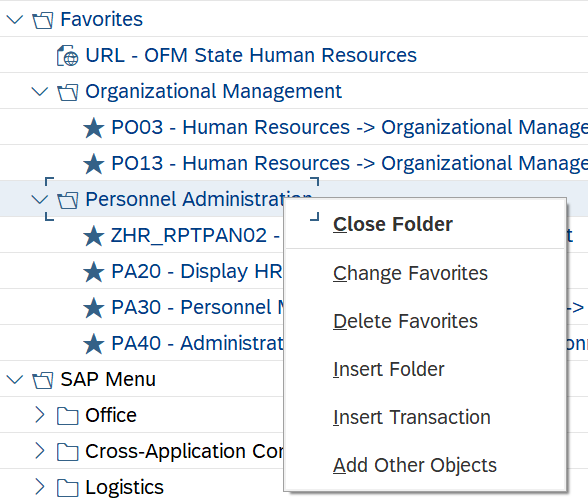
-
Step 2
Select Insert Folder.
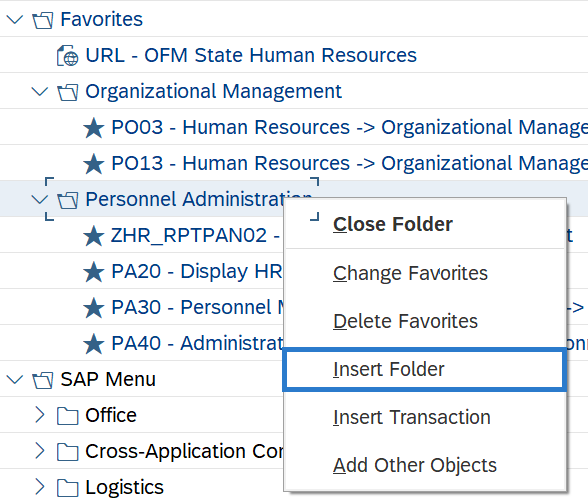 TIPS:
TIPS:You can also insert folders using the Favorites menu in the menu bar.
-
Step 3
Enter the name of your new Folder and click the Continue button.
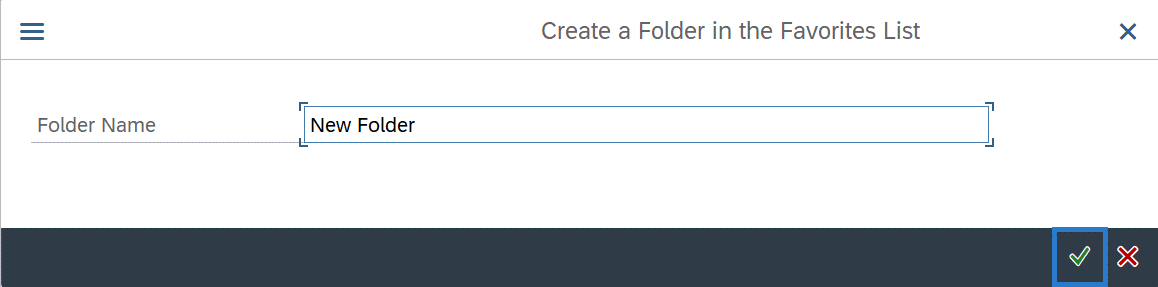 TIPS:
TIPS:Now you can drag your favorite transactions into your new folder.
