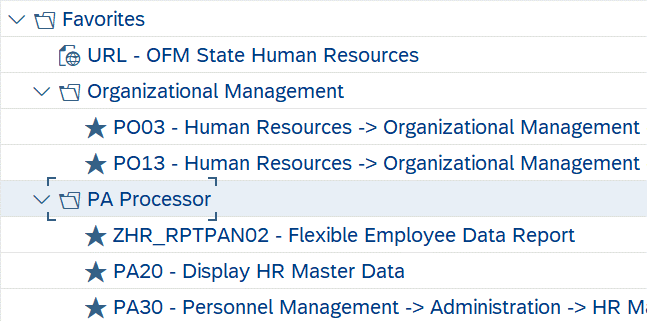Favorites - Edit or Change Your Favorites
Procedure Updated:
08/09/2022
You can rename or edit your favorites once you have created a folder.
-
Step 1
Right click on the favorite that you wish to edit.
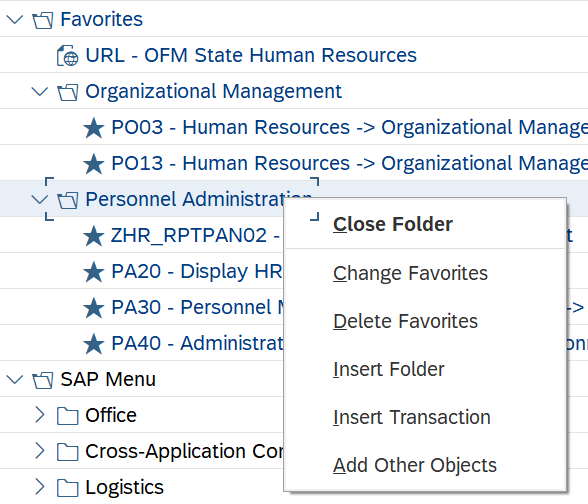
-
Step 2
Select Change Favorites.
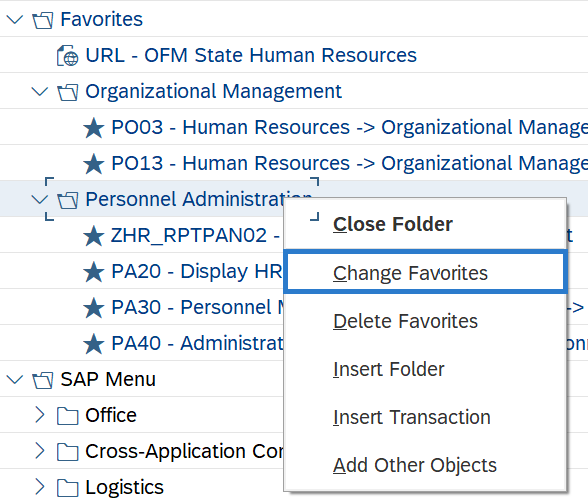
-
Step 3
Rename the Favorite folder and click Continue.
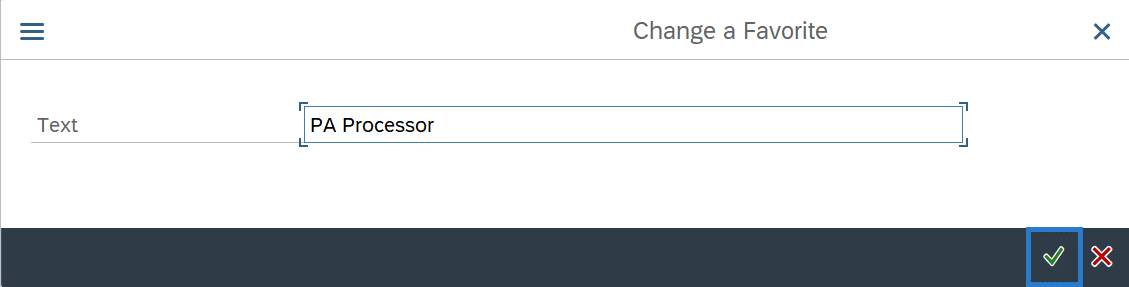
-
Step 4
Your new folder name will now reflect in your Favorites list.