Favorites - Reorganize Your Favorites
Procedure Updated:
09/11/2024
Use this procedure to reorganize your favorites within the Favorites folder.
-
Step 1
Left click and hold the favorite you would like to move.
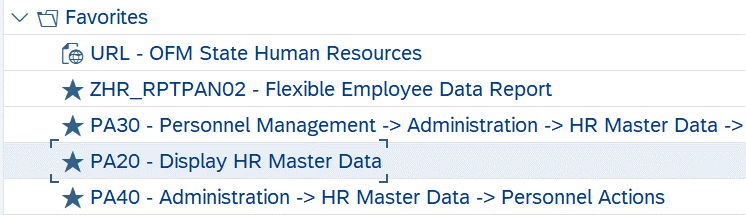
-
Step 2
Drag your mouse to the new location within your favorites list.
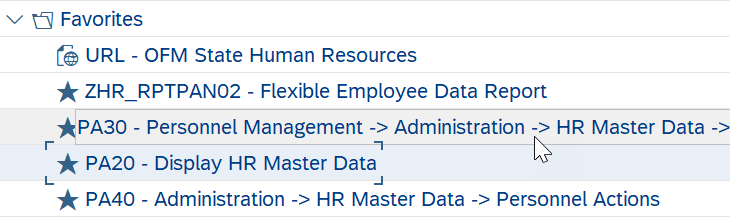
-
Step 3
Release your mouse button to drop the favorite to the new location.
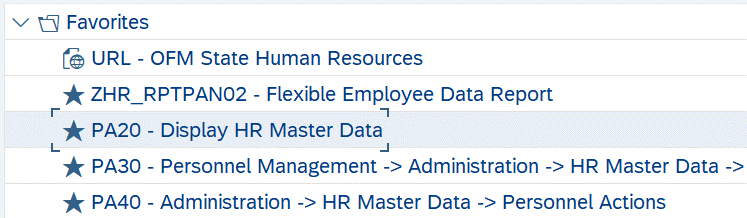 TIPS:
TIPS:You can also move favorites using the Favorites menu in the menu bar.
