Sick Leave Buyout - Create Sick Leave Buyout Quota
Use this procedure to create a Sick Leave Buyout Quota for an eligible employee who has opted-in and has returned a signed Sick Leave Buyout Form.
Prior to using this procedure, you should have already:
- Determined eligibility (see Sick Leave Buyout - Determine Eligibility user procedure)
- Contacted eligible employees for opt-in/opt-out options
- Received confirmation from employees who have elected to opt-in
- Created Sick Leave Buyout Form(s)
- Sent Sick Leave Buyout Form(s) for return signature
- Received signed Sick Leave Buyout Form(s) from employee(s)
Follow the Sick Leave Buyout - Determine Eligibility or Sick Leave Buyout - Create Sick Leave Buyout Forms user procedures if these steps have not yet been completed.
-
Step 1
Enter transaction code PA30 in the command field and click the Enter button.
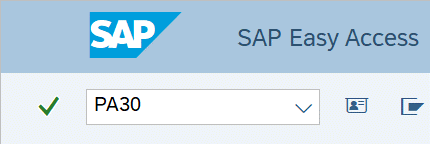
-
Step 2
Complete the following fields:
- Personnel no.
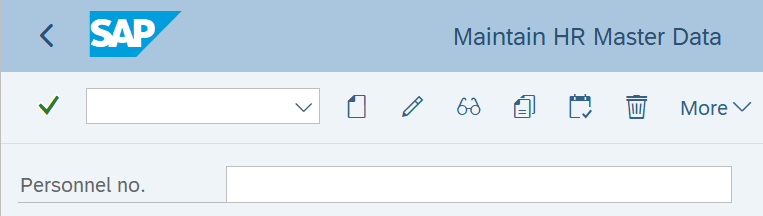
-
Step 3
Click Enter to populate the employee information.
-
Step 4
On the Time Recording tab, select the Time Quota Compensation radio button.
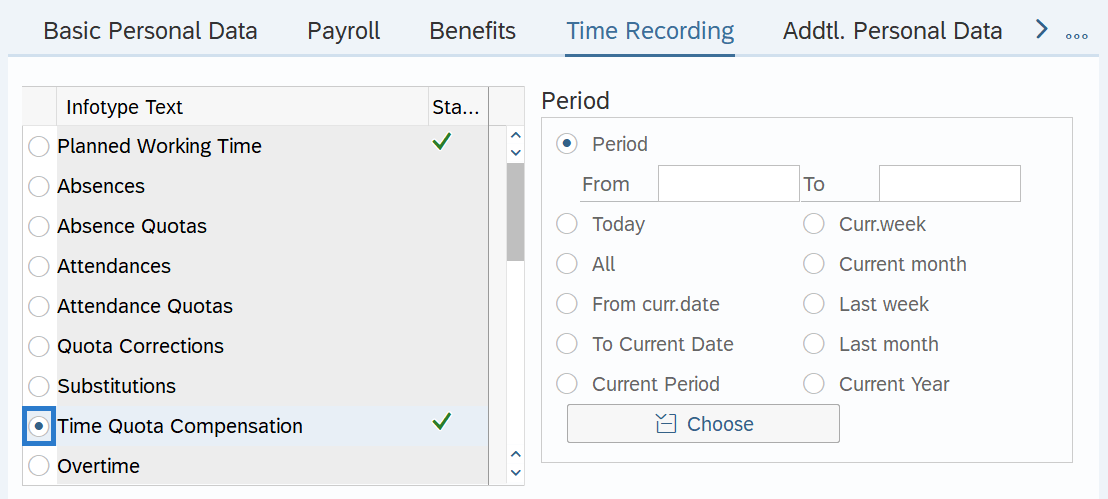
-
Step 5
Click the Create button.
-
Step 6
Click the 9005 - Sick Leave Buyout Annual selection and click Copy to select.
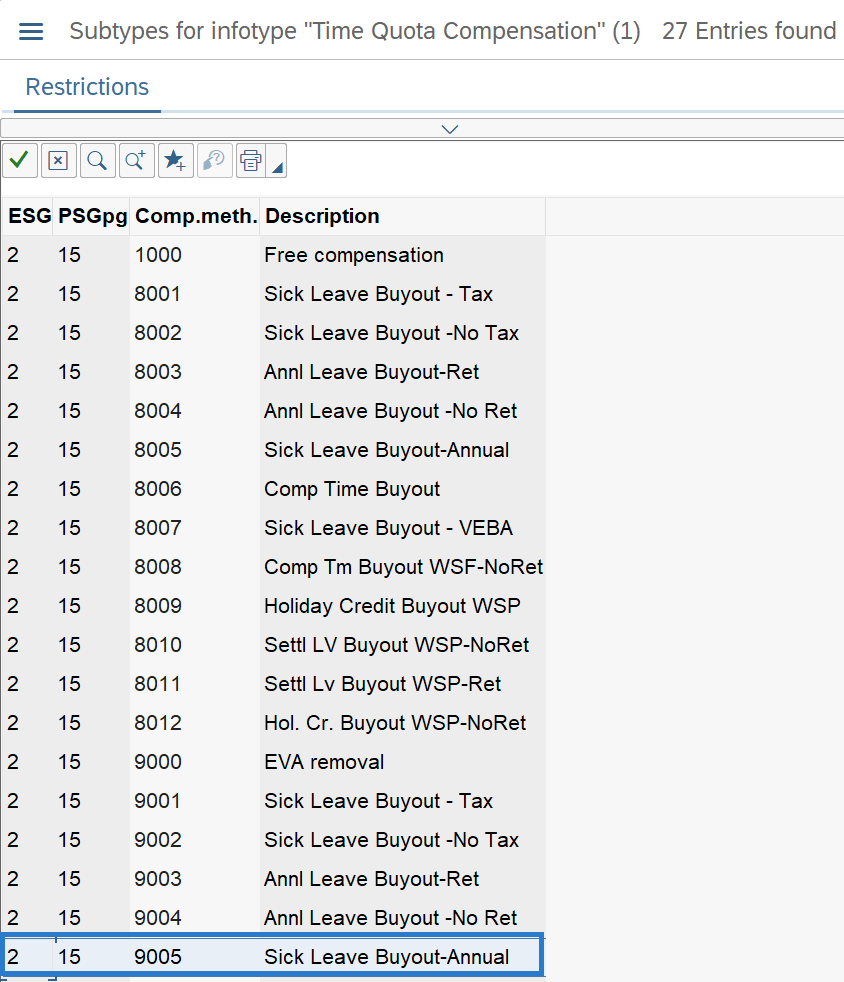 TIPS:
TIPS:You can also double click on 9005 - Sick Leave Buyout-Annual to select.
-
Step 7
Complete the following fields:
- Start Date
- No. to compensate
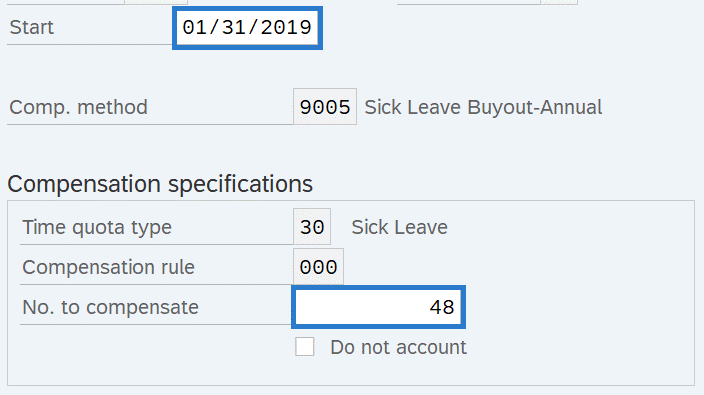 TIPS:
TIPS:The Start date will default to today’s date. This should be adjusted to the effective date of the Sick Leave Buyout and should be no later than January 31st of the year immediately following the buyout year. For example, if the reporting year is 2018, you will enter 01/31/2019.
No. to compensate is the full number of Eligible Sick Leave Buyout Hours (Line 7 of the Sick Leave Buyout Form). HRMS will deduct these hours from the employee’s sick leave quota but only pay out 25 percent of the hours.
Do not check the Do not account box. This will result in the employee not receiving compensation for the buyout.
-
Step 8
Click the Enter button to validate the information.
-
Step 9
Click the Save button.
