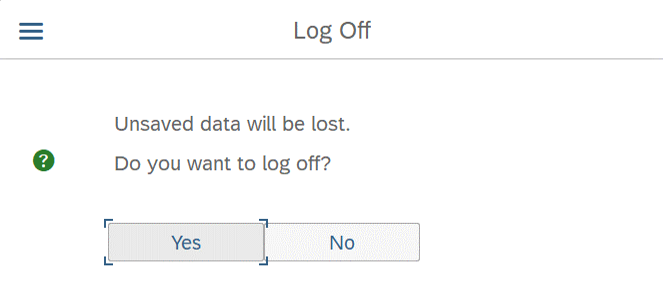Accessing HRMS - Log Off
Procedure Updated:
09/11/2024
Use this procedure to log off of HRMS.
-
Step 1
From any transaction in HRMS, click the Back button until the SAP Easy Access screen appears.
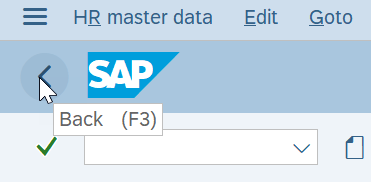 TIPS:
TIPS:The SAP Easy Access screen is signified by the title and the water ripple design.
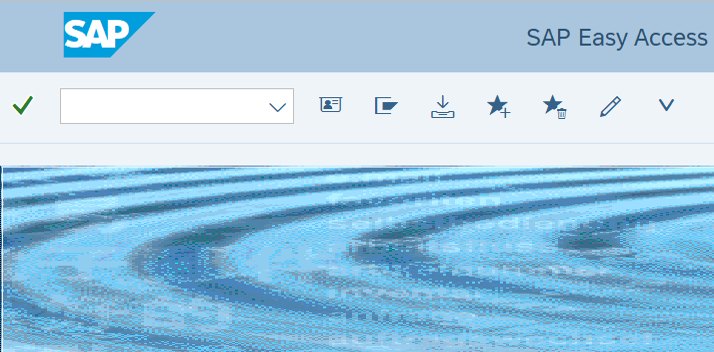
-
Step 2
Click the Log Off button.
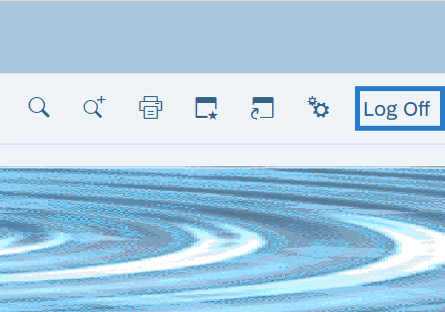 TIPS:
TIPS:You can also log off by clicking the Close button in the top right corner of the screen, or by clicking System in the top menu and then clicking Log Off.
-
Step 3
Click the Yes button in the Log Off window.