Monitoring of Tasks - Update Status or Extend Record
Use this procedure to update the status or extend an existing task on the employee’s Monitoring of Tasks (0019) infotype record.
Run the Task Monitoring Report (S_PH0_48000450) to view the reminder dates and task dates for the tasks entered on this infotype.
-
Step 1
Enter transaction code PA30 in the command field and click the Enter button.
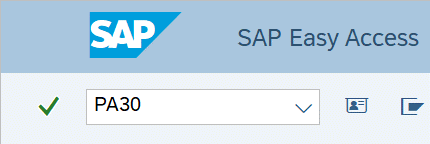
-
Step 2
Complete the following fields:
- Personnel no.
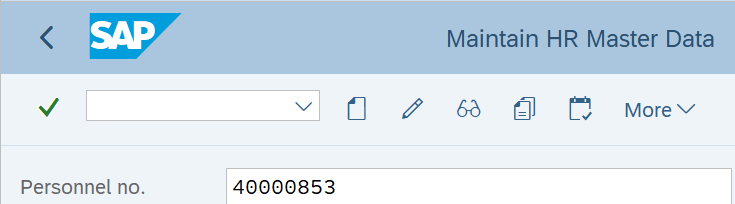
-
Step 3
Click Enter to populate the employee information.
-
Step 4
On the Addtl. Personal Data tab, select the Monitoring of Tasks radio button.
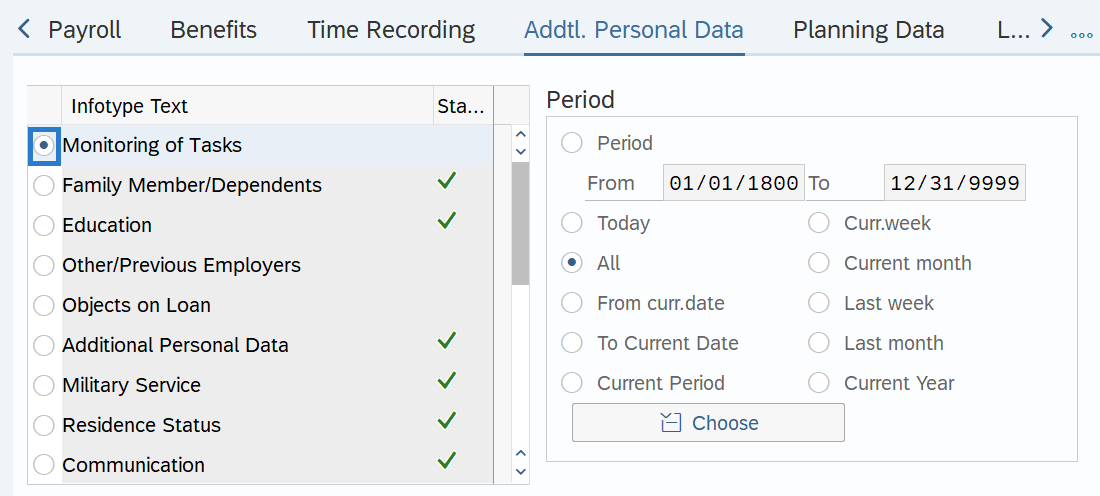
-
Step 5
Click the Overview button.
-
Step 6
Select the record you wish to update or correct.
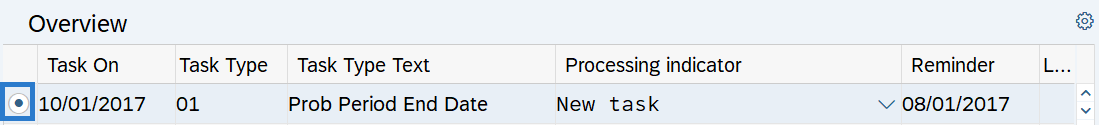
-
Step 7
Click the Change button.
TIPS:On this infotype, use the Change button to update an existing task instead of Copy, because Copy will create a new task.
-
Step 8
Enter the necessary updates or corrections to the record.
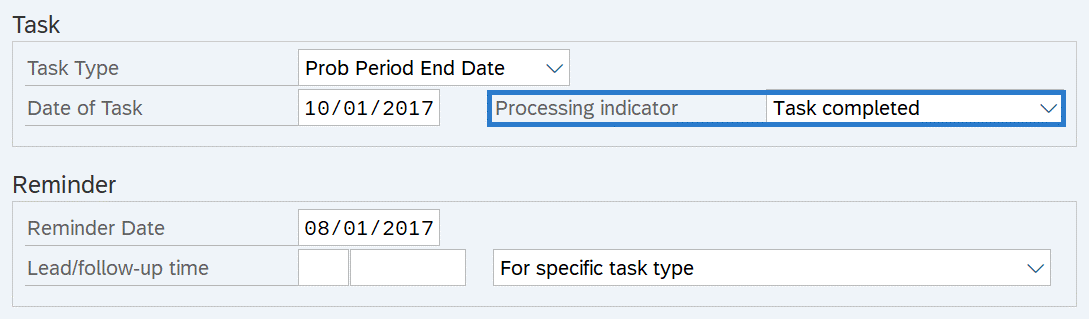 TIPS:
TIPS:When tracking a task is no longer necessary, it is recommended to update the Processing indicator field to Task completed.
-
Step 9
Click the Enter button to validate the information.
-
Step 10
Click the Save button.
