Sick Leave Buyout - Determine Eligibility
Use this procedure to determine if an employee is eligible for Sick Leave Buyout.
This process does not apply to agencies that do not maintain leave activity in HRMS. If your agency does not maintain leave activity in HRMS, use the Sick Leave Buyout – Reporting Only Agency Determine Eligibility/Calculate Sick Leave Buyout user procedure.
All accruals, quota corrections, quota compensation records, and absences that affect sick leave and have an effective date within the reporting year are included in the Sick Leave Buyout report.
Quota corrections are generally reported as adjustments to quota accruals and are included in the summary for sick leave accruals. Quota corrections can be excluded from this report by adding a specific note in the Infotype Text box using Maintain Text. If an employee has more sick leave accrual hours than allowed on the Sick Leave Buyout reports, it is likely due to quota corrections for a prior year. Adding a text note as instructed in the Shared Leave Returning Donation user procedure will exclude these records from the accrual column on the report. Also refer to the Maintain Text procedures for more information on creating and viewing infotype text.
-
Step 1
Enter transaction code ZHR_RPTPY681 in the command field and click the Enter button.
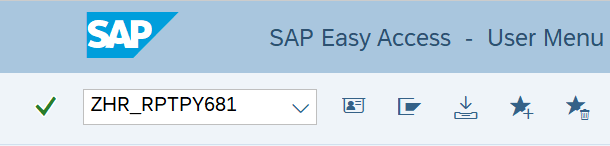
-
Step 2
Complete the Period section.
The following fields are mandatory:
- Other Period (Radio Button)
- Period (Start Date)
- Period To (End Date)
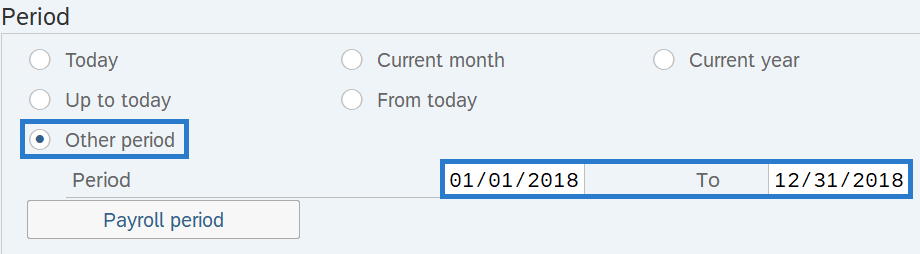 TIPS:
TIPS:Period date should be the first day of the buyout year.
Period To date should be the last day of the buyout year.
-
Step 3
Complete the Selection section.
The following fields are recommended:
- Personnel Area
- Employment Status
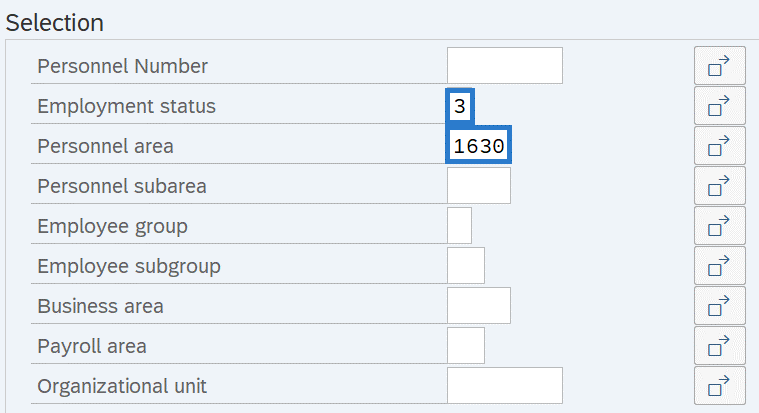 TIPS:
TIPS:Only active or inactive employees are eligible for Sick Leave Buyout, so set Employment status to Active (3) when running this report.
Completing the Employment Status and Personnel Area fields will return all active or inactive employees you have security access to within the Personnel Area(s). Entering selection criteria into the remaining fields in the Selection section is optional, depending on your reporting needs.
-
Step 4
Complete the Date Selection section.
The following field is mandatory:
- Form Return Date
- Data Effective Date
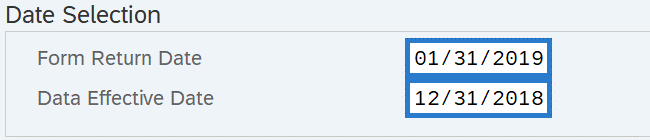 TIPS:
TIPS:Form Return Date - Using 01/31 of the year following the reporting year is recommended. For example, if the reporting year is 2018, you will enter 01/31/2019.
Data Effective Date – Using 12/31 of the buyout year is recommended. For example, if the reporting year is 2018, you will enter 12/31/2018.
-
Step 5
Complete the Processing Options section.
Select the following radio button:
- Test Run - List Only
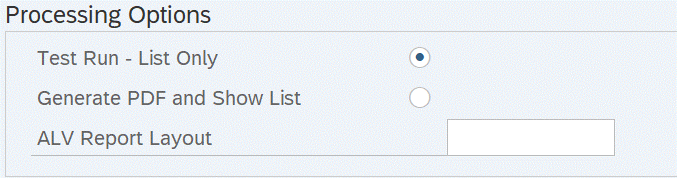 TIPS:
TIPS:The Test Run - List Only radio button should be selected when determining eligibility. Do not use the Generate PDF and Show List selection until you are ready to print Sick Leave Buyout forms using the Sick Leave Buyout -Create Sick Leave Buyout Forms user procedure.
-
Step 6
Click the Execute button.
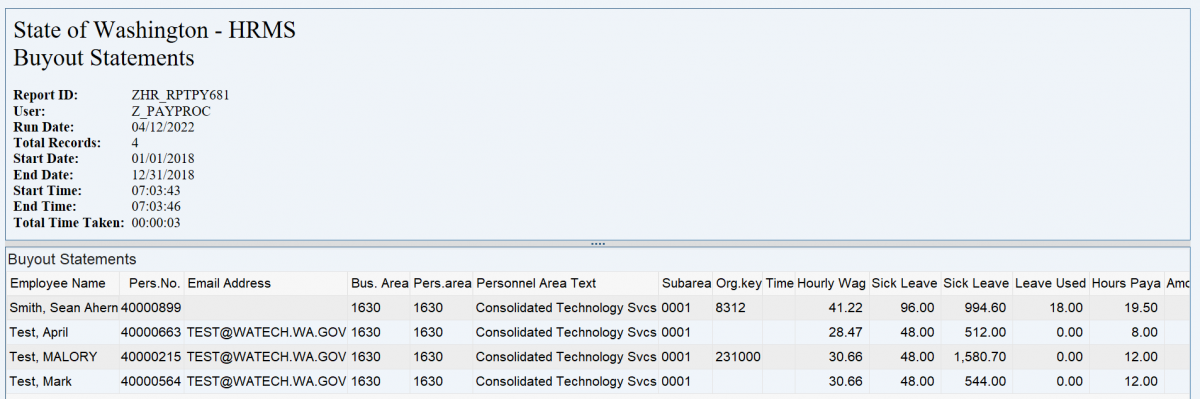
-
Step 7
Export the report results and save the file (Excel is recommended).
TIPS:This exported file will be your working file where you can determine eligibility and track employee responses as they opt-in to Sick Leave Buyout. This file will make it easy when generating the buyout letters because you will be able to copy the personnel numbers for those who opted-in during the Sick Leave Buyout – Create Sick Leave Buyout Forms user procedure.
-
Step 8
Determine if an employee is eligible for Sick Leave Buyout.
Employees are eligible for Sick Leave Buyout if all of the following are true:
- they have at least 480 hours of remaining sick leave balance as of the last day of the calendar year,
- they have accrued more sick leave during the calendar year than they have taken,
- their Employment Status is Active or Inactive.
Employees are not eligible for Sick Leave Buyout if any of the following are true:
- they have at least 480 hours of remaining sick leave balance as of the last day of the calendar year but they have used more sick leave during the calendar year than they have accrued,
- they have less than 480 hours of remaining sick leave balance as of the last day of the calendar year,
- their Employment Status is Withdrawn.
TIPS:When creating quota corrections to adjust sick leave earned in prior years, consider the impact to Sick Leave Buyout reporting.
What is reported as YTD sick leave accrued?
- Monthly accruals generated from the regular period time evaluation.
- Quota corrections (increases and decreases) are generally regarded as adjustments to accruals and included in the YTD sick leave accruals. Quota corrections with a start date during the last buyout reporting year will affect what is reported as sick leave accrued.
What is reported as sick leave used?
- Sick leave absences with effective dates in buyout year.
- Donations to shared leave from sick leave with effective dates in buyout year; sick leave donations create quota compensation records.
- All Time Quota Compensation (0416) records for sick leave that have an effective date in the buyout year.
- Exception: Quota Compensation (0416) records with Comp Method 9005_Sick Leave Buyout Annual will not be reported as sick leave used. These records are prior year buyout records and are excluded from being reported as sick leave used for the current buyout period.
If an employee has more sick leave accrual hours than allowed on the Sick Leave Buyout report, it is likely due to quota corrections for a prior year. Adding a text note as instructed in the Shared Leave Returning Donation user procedure will exclude these records from the accrual column on the report. Also, refer to the Maintain Text procedures for more information on creating and viewing infotype text.
You can run the Attendance System Change Report (ZHR_RPTTM084) to identify employees on the Sick Leave Buyout report who have quota corrections or donated sick leave that was returned to the employee. Verify what is reported for “Adjustments” or “Returned” and then check the employee’s quota corrections dated for the buyout year to make sure they are correctly reported for the current buyout year. If the quota corrections should not be considered in the buyout year, add the specified infotype message to exclude these records.
-
Step 9
Once you have identified eligible employees, send notification to those employees about their Sick Leave Buyout eligibility. Then use the Excel document you saved as your working file to track those who elected to participate in the Sick Leave Buyout option.
TIPS:Follow your internal agency policy when determining how to communicate with employees about their Sick Leave Buyout information.
Include a “Respond no later than” date when contacting your employees. This will help ensure you have time to process the buyout before January 31st.
