Communication - Copy and Update Record
Use this procedure to copy an existing employee’s Communication (0105) infotype record and update it with necessary changes. Using the Copy action will retain the history of the previous record.
-
Step 1
Enter transaction code PA30 in the command field and click the Enter button.
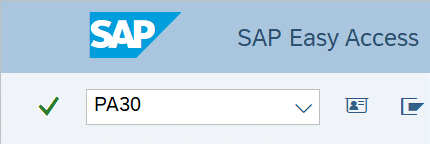
-
Step 2
Complete the following fields:
- Personnel no.
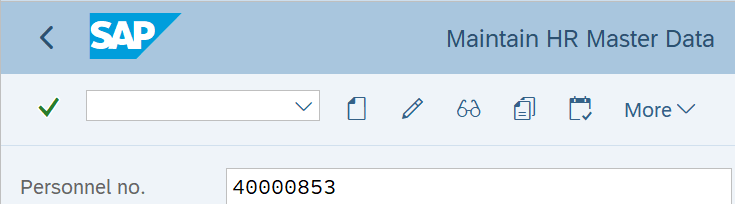
-
Step 3
Click the Enter button to populate the employee information.
-
Step 4
On the Addtl. Personal Data tab, select the Communication radio button.
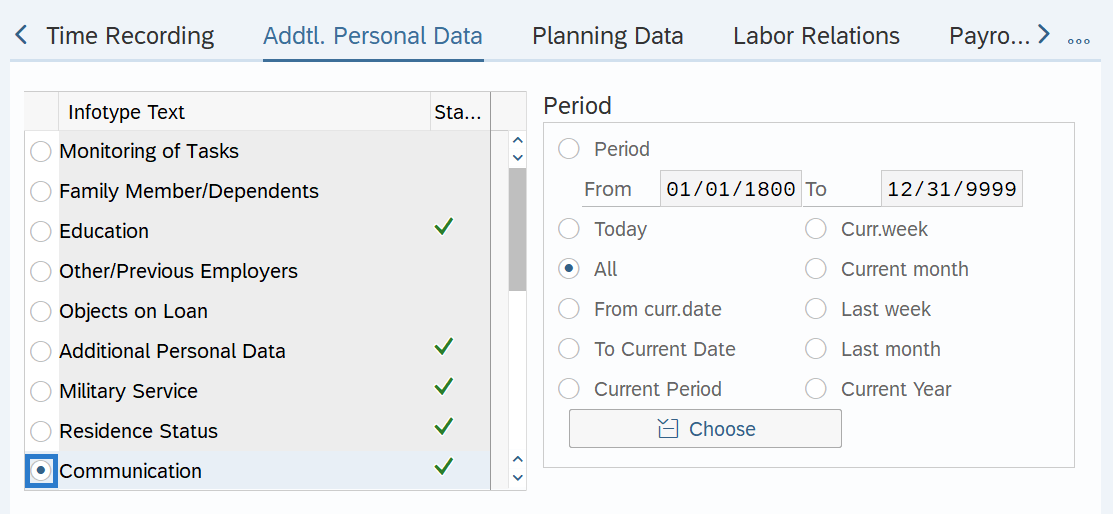
-
Step 5
In the Time period section, select All.
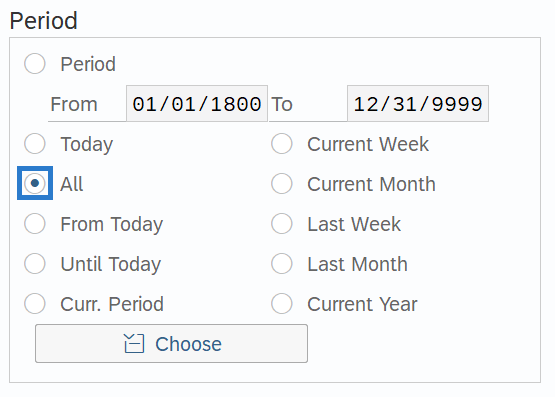
-
Step 6
Click the Overview button.
-
Step 7
Select the record you wish to copy.
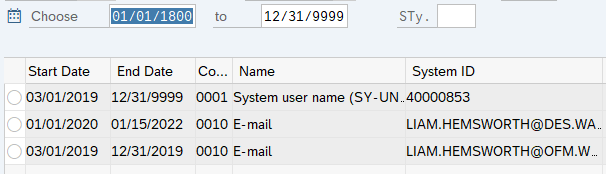 TIPS:
TIPS:WD Financials Phase 1a Conversion (WD1A) identifies employees whose job duties require a Workday account within OneWA Phase 1a – Core Financials. Refer to one.wa.gov for more information about the OneWA program.
-
Step 8
Click the Copy button.
-
Step 9
Complete the following fields:
- Start
- System ID
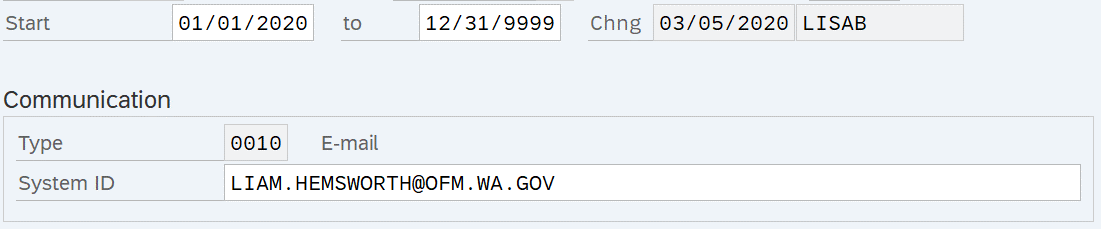 TIPS:
TIPS:When using the Copy button, the Start Date will populate with the date of the existing record. Be sure to enter the new Start date to keep the history of the existing record. The new, active record should have an end date of 12/31/9999.
For E-mail (0010) records, enter the employee’s email address in the System ID field.
If you are a MyPortal agency, it is highly recommended to use an employee’s work email address. This email address is used for password resets and the leave request notification process.
For WD Financials Phase 1a Conversion (WD1A) records, enter the employee’s 8-digit personnel number in the System ID field.
The WD Financials Phase 1a Conversion (WD1A) record will be automatically delimited during a separation action and should be delimited if an employee’s job duties change and they no longer need access to Workday. Refer to Communication – Change Existing Record to delimit an employee’s WD1A record.
-
Step 10
Click the Enter button to validate the information.
-
Step 11
Click the Save button.
