Employee Basic Pay IT 8 History Report
Use this report to view employee Basic Pay (0008) infotype data, as well as some additional employee master data. Use this report to validate general wage adjustments, view base pay and/or additional pay, identify directly valued employees, or view an employee’s pay history.
The following statewide variants are available for the Employee Basic Pay IT 8 History Report:
- SWV IT08 PAST - SWV Basic Pay History Past
- SWV BSAL<2500 - SWV Base Salary < 2500
- SWV_STEPL - SWV_StepL
- SWV DAILY EESG - SWV Daily EESG WT1001 1003
- SWV MO EESG - SWV Monthly EESG WT1001 1006
- SWV HR EESG - SWVHourly EESG WT1003 1006
- SWV ITPS IMP - ITPS Data Export
Refer to the Statewide Variant List for more information.
Enter transaction code ZHR_RPTPAIT08 in the command field and click the Enter button.
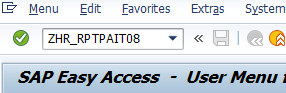
Complete the Period section.
The following fields will default:
- Reporting Period
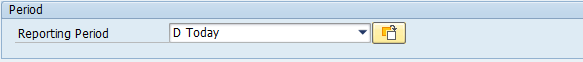 Tips:
Tips:The Period section will determine the time period of the employees and data that will display in the results.
Reporting Period will default to Today, but can be changed to a different key date or date range.
Using a date range will result in multiple rows of data if there are attributes that changed during the selected dates. Use a key date to view data as of a single point in time.
Reporting Period will default to set the Data Selection and Person Selection the same (recommended). Use the Show Person Selection Period button if you need to set the Person Selection as a different date than the Data Selection.
Complete the Selection Criteria section.
The following fields are optional:
- Personnel Number
- Employment Status
- Personnel area
- Personnel subarea
- Employee group
- Employee subgroup
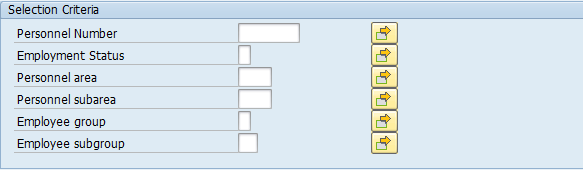 Tips:
Tips:The Selection Criteria section will assist in getting only the information needed. A selection is not required for each field.
Additional fields can be added to the Selection Criteria section using the Selection Fields button.
Leaving the Employment Status field blank will bring Withdrawn (0) employees into your reports results. Use this selection field to restrict your report results to only active (3) and/or inactive (1) employees.
Complete the Program selections section.
The following fields are optional:
- Job
- Basic Pay Start Date
- Basic Pay End Date
- Indicator for indirect va
- Wage type
- Date of next increase
- Pay scale type
- Pay Scale Area
- Pay Scale Group
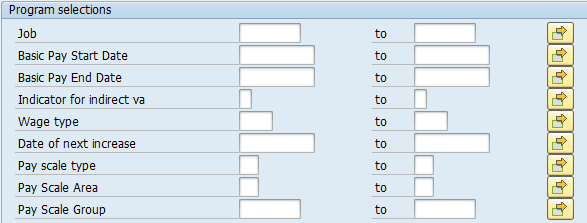 Tips:
Tips:The Program selections section will assist in getting only the information needed. A selection is not required for each field.
Completing the Basic Pay Start Date and/or Basic Pay End Date fields will filter report results to those with a Basic Pay (0008) infotype start date and/or end date within the date range(s) entered.
Use the Wage type selection field to filter report results to employees with specific wage types on their Basic Pay (0008) infotype record during the time period selected. For example, enter 1001, 1003, and 1006 to only view base wages; or enter all AP REF 29 wage types to only view group C location based assignment pay.
Complete the Output Format section.
The following radio selection will default:
- SAP List Viewer
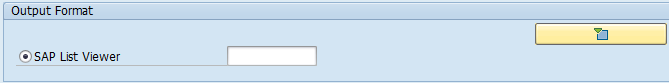 Tips:
Tips:The Output format section determines the format of the report results.
SAP List Viewer is the recommended report output format. However, additional options are available by clicking the Expand button.
- Tips:
Columns included in the report results depend on your default layout for this report. The report layout can be changed, saved or a previously saved layout can be selected.
The full column names will display when hovering the cursor over the column headings.
Start Date and End Date are the start and end dates of the Basic Pay (0008) infotype.

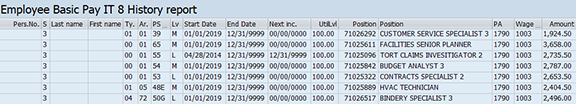
The following table maps each field to the infotype.