General Benefits Information - Change Existing Record
Use this procedure to make a correction to or end an employee’s General Benefits Information (0171) infotype record.
All employees must have an active General Benefits Information (0171) infotype record.
For information regarding retirement eligibility, contact the Department of Retirement Systems at (360) 664-7200 or toll free at 1-800-547-6657.
-
Step 1
Enter transaction code PA30 in the command field and click the Enter button.
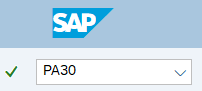
-
Step 2
Complete the following field:
- Personnel no.
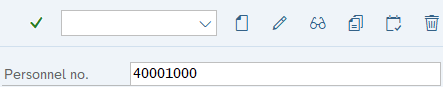
-
Step 3
Click Enter to populate the employee information.
-
Step 4
On the Benefits tab, select the General Benefits Information radio button.
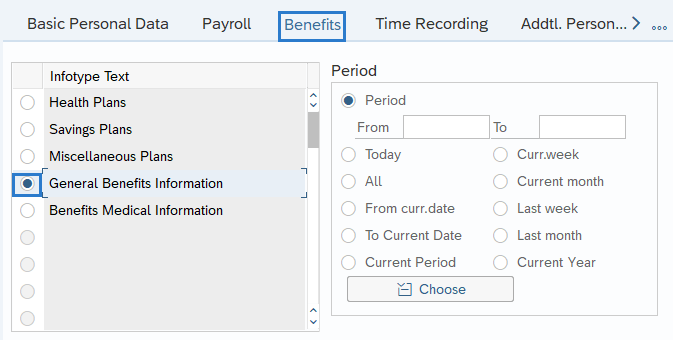
-
Step 5
In the Time period section, select All.
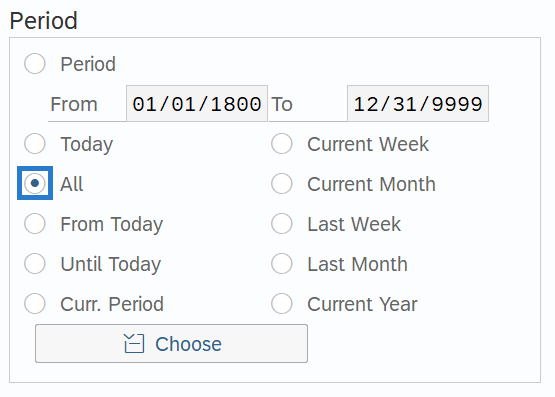
-
Step 6
Click the Overview button.
-
Step 7
Select the radio button to the left of the record you wish to correct or end.
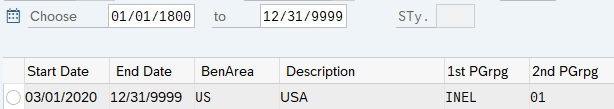
-
Step 8
Click the Change button.
TIPS:Using the Change button overwrites the existing record and should only be used when making corrections.
-
Step 9
Enter the necessary changes to the record.
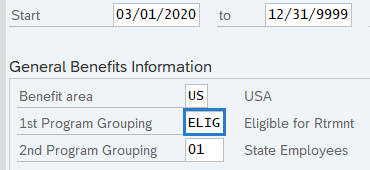 TIPS:
TIPS:This infotype should only be delimited upon separation. When ending this record because an employee is separating, the To date should reflect the actual check date of their final payroll period. If you are uncertain of the check date, refer to the Payroll Calendar. Using an end date that is not equal to the final check date for the processing period will result in a payroll error.
-
Step 10
Click the Enter button to validate the information.
-
Step 11
Click the Save button.
