General Benefits Information - Create New Record
Use this procedure to create a new General Benefits Information (0171) infotype record. Creating a new record is necessary when the employee does not have an active infotype record or when the employee has an existing infotype record but you do not want to copy over the existing data fields.
All employees must have an active General Benefits Information (0171) infotype record.
For a new hire employee, creating a General Benefits Information (0171) infotype record is completed through the PA40 action unless you exited the action prior to completion.
For information regarding retirement eligibility, contact the Department of Retirement Systems at (360) 664-7200 or toll free at 1-800-547-6657.
-
Step 1
Enter transaction code PA30 in the command field and click the Enter button.
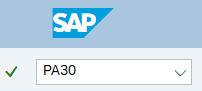
-
Step 2
Complete the following field:
- Personnel no.
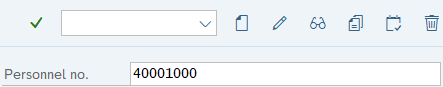
-
Step 3
Click Enter to populate the employee information.
-
Step 4
On the Benefits tab, select the General Benefits Information radio button.
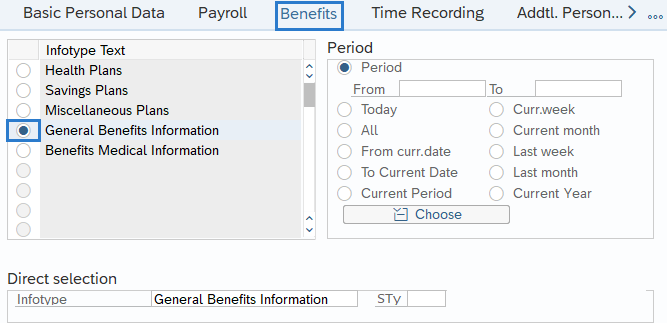
-
Step 5
Click the Create button.
-
Step 6
Complete the following fields:
The following fields are mandatory:
- Start
- Benefit area
- 1st Program Grouping
- 2nd Program Grouping
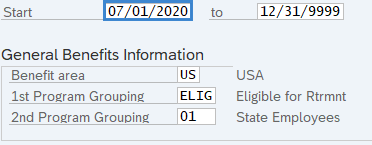 TIPS:
TIPS:All employees must have an active General Benefits Information (0171) infotype record.
The Start Date will default to the date of the action. The Start Date must reflect the first day the employee becomes eligible for benefits. If the employee is eligible for benefits before the action date, update the start date to the date the employee became eligible. If the employee is ineligible for benefits, the Start Date should be the date of the action or the date the employee became ineligible.
The state of Washington only uses Benefit area US.
1st Program Grouping is used to determine an employee’s retirement plan eligibility. This field defaults as eligible for retirement. To verify that the employee is in an eligible position, contact your organizational management processor. If there are still questions surrounding eligibility, refer to the Department of Retirement Systems website or contact DRS at (360) 664-7200 or toll free at 1-800-547-6657.
2nd Program Grouping defines the employee’s job type and employer and defaults from the personnel area. You may need to change the 2nd Program Grouping field if:
- An employee chooses a different plan.
- The employee type defaults to a code not consistent with the System/Plan set up at hiring.
-
Step 7
Click the Enter button to validate the information.
-
Step 8
Click the Save button.
TIPS:After saving the General Benefits Information (0171) infotype, HRMS will automatically bring you to the Savings Plans (0169) infotype. Refer to the Savings Plans – Create New Record user procedure to complete this infotype.
