Bank Details - Copy and Update Record
Use this procedure to copy and update an employee’s warrant or direct deposit (ACH) elections on the Bank Details (0009) infotype. Using the Copy action will retain the history of the previous record.
The Bank Details (0009) infotype is created during the New Hire or Rehire Action using PA40 and defaults to a warrant. If you receive the Authorization for Automated Clearing House (ACH) Direct Deposit of Wages form within the same payroll period as the original entry, you may use the change (pencil) function to update the record. Refer to the Bank Details - Change Existing Record user procedure.
In order to process payroll, employees must have an active Bank Details (0009) infotype record.
Use the Corrections and Returns Report (ZHR_RPTPY151) on a daily basis for any Notifications of Changes (NOC) or Returns. Failure to monitor this report may result in Automatic Deposits not being processed accurately.
-
Step 1
Enter transaction code PA30 in the command field and click the Enter button.
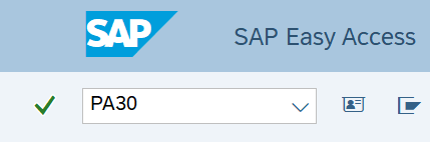
-
Step 2
Complete the following field:
- Personnel no.
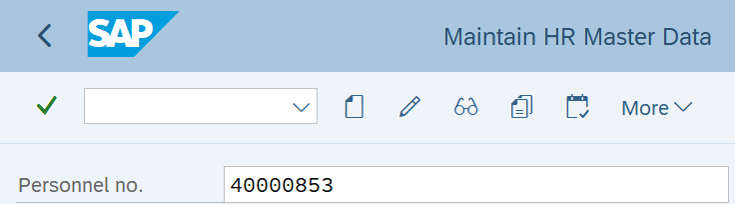
-
Step 3
Click Enter to populate the employee information.
-
Step 4
On the Payroll tab, select the Bank Details radio button.
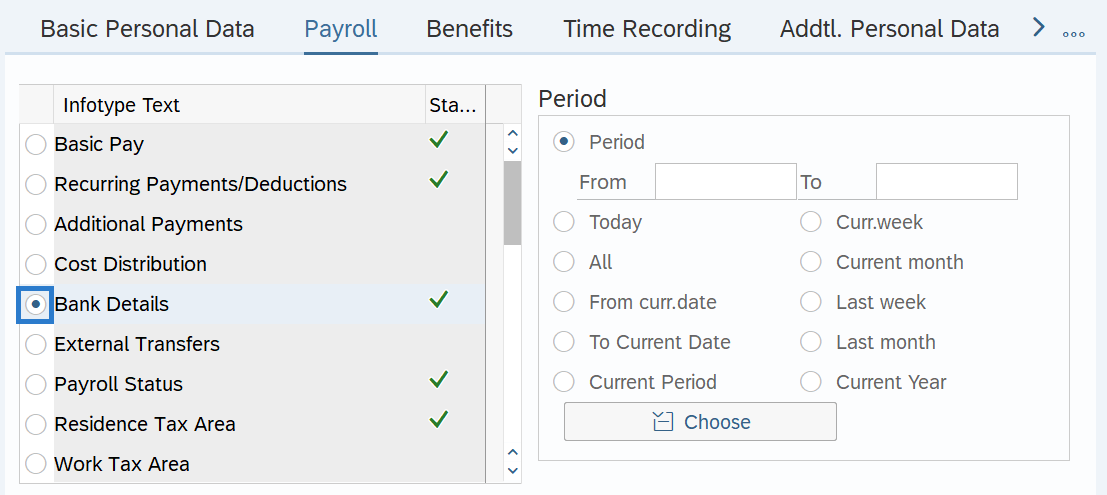
-
Step 5
In the Time period section, select All.
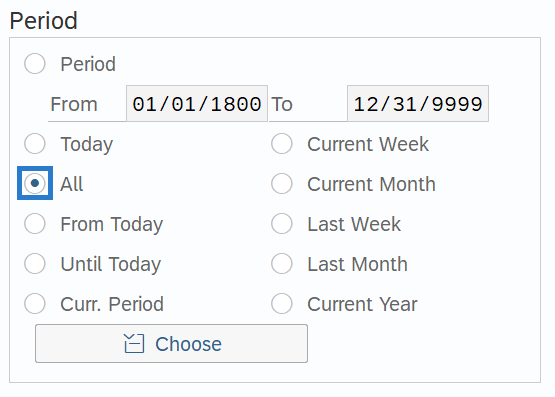
-
Step 6
Click the Overview button.
-
Step 7
Select the record you wish to copy.
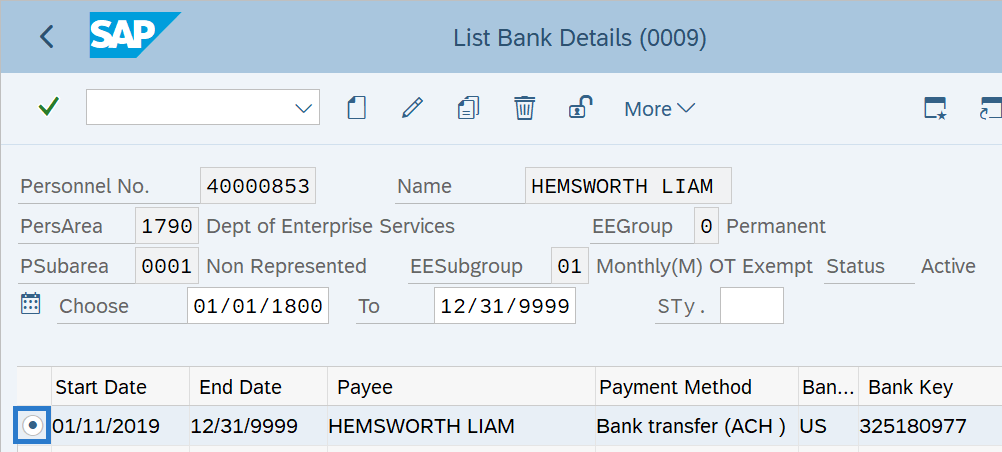
-
Step 8
Click the Copy button.
-
Step 9
Enter the appropriate Start and to dates.
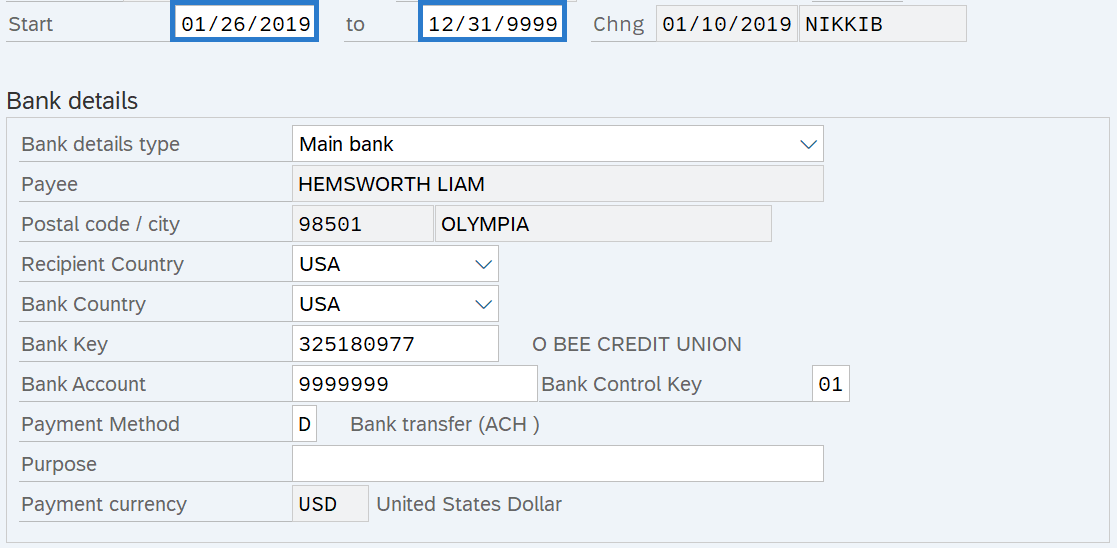 TIPS:
TIPS:When using the Copy button, the Start Date will populate with the date of the existing record. Be sure to enter the new Start Date to keep the history of the existing record. Changes to this infotype cannot be made in retro and you will receive an error if this step is missed. The new, active record should have an end date of 12/31/9999.
The record start date is typically the new hire date or a calendar day after the last pay date.
-
Step 10
Enter the necessary changes to the record:
The following fields are mandatory:
- Bank details type
- Payment Method
- C – Warrant
- D – Bank transfer (ACH)
If you selected D - Bank transfer (ACH), the following fields are also mandatory:
- Bank Key
- Bank Account
- Bank control key
- 01 – Checking
- 02 - Savings
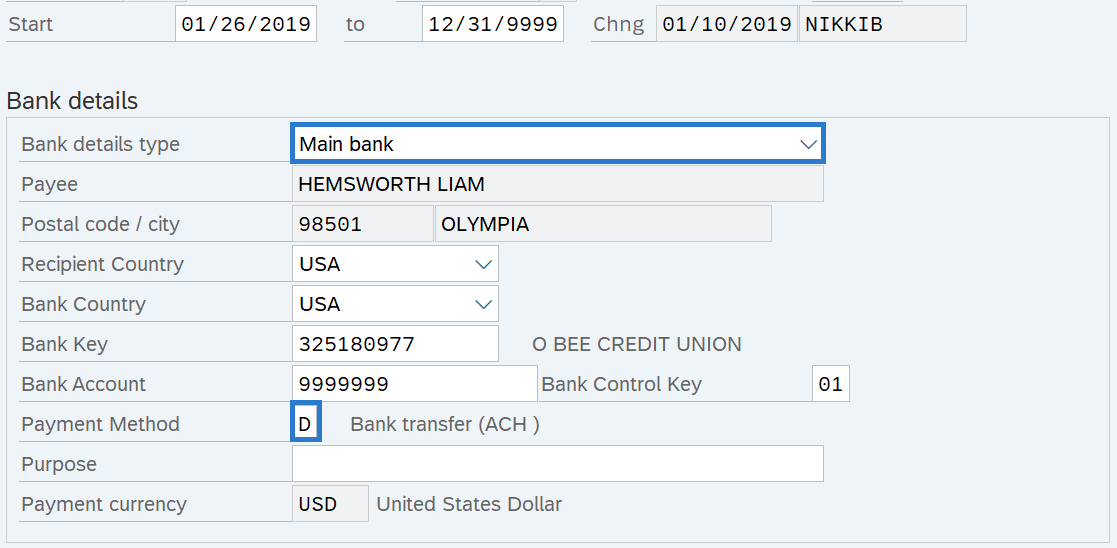 TIPS:
TIPS:Bank Details Type must be Main Bank.
The state of Washington does not accommodate payments to multiple financial institutions.
If the Payment Method is C - Warrant, the Bank Key and Bank Account must be blank.
State of Washington employees may opt to utilize two direct deposit options which will deposit employee’s net funds into their desired account type using ACH (Automated Clearing House):
- Traditional checking or savings account the employee has set up directly with their financial institution, or
- The U.S. Bank Focus Card, which is a prepaid Visa® offered through the State of Washington as an alternative to receiving paper checks.
Employee’s choosing the U.S. Bank Focus Card will require assistance from agency payroll processors to setup their prepaid card. After the one-time setup process is complete, U.S. Bank issues a card in the employee’s name and mails it to the employee. Prior to the first use, employees must activate the card either by phone (877-474-0010) or by visiting U.S. Bank website. Once the card has been activated, the cardholder must contact the agency payroll office to initiate electronic deposit of payroll funds.
Refer to the State of Washington Payroll Card Program and OFM’s Focus Card FAQs for more information on Focus bank cards.
If the employee has completed the Authorization for Automated Clearing House (ACH) Direct Deposit of Wages form identifying where they would like their pay check deposited, complete the Bank Key, Bank Account, Bank control key, and Payment method fields.
For Payment Method D – Bank transfer (ACH):
- Bank Key is often referred to as the bank or financial institution’s routing or transit number.
- For Bank control key, use 01 for checking and 02 for savings accounts.
When entering or changing a Bank transfer (ACH) record, the system initiates the pre-note process. The first ACH transfer of wages will depend on when the record was keyed. A Bank transfer (ACH) record keyed 10 day prior to Payroll Day 3 will be in effect for that payroll. If the record is not keyed 10 days prior to Day 3, the system may create a warrant for that payroll.
Consider sending an EFT Employee Letter after you have created or maintained an employee's Bank Transfer (ACH) record. Refer to the EFT Employee Letter report procedure.
-
Step 11
Click the Enter button to validate the information.
-
Step 12
Click the Save button.
