Display Pay Grade Structure Report
Use this report to view current and historical minimum and maximum pay bands. This report can display all or specific Pay Grade Types and Pay Grade Areas.
Pay Grade information is available on the State HR Compensation Administration webpages.
This report only displays pay band information. To view salary schedule information, refer to the Display Pay Scale Structure Report.
This is an SAP standard report. The state of Washington does not customize SAP standard reports.
Enter transaction code S_AHR_61015554 in the command field and click the Enter button.
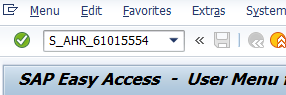
Complete the Key Date section.
Select one of the following radio buttons:
- Today
- Other date
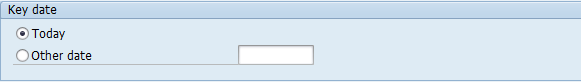 Tips:
Tips:The Key Date section will determine the effective date of your report results.
Key date defaults to Today but can be changed to a different date.
When selecting the Other date radio button, enter a key date.
Complete the Other Data section.
The following fields are optional:
- Country Grouping
- Pay grade type
- Pay grade area
- Pay grade
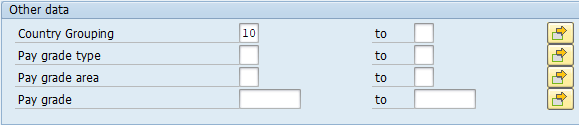 Tips:
Tips:The Other data section will assist in getting only the information needed. A selection is not required for each field.
Country grouping is a not required field; however, it is recommended to set this value to 10 for USA since it will display only the Pay Grade Type and Pay Grade Area fields that the State of Washington uses.
To get the entire compensation structure, you must also run the Display Pay Scale Structure Report (S_AHR_61015556).
- Tips:
Columns included in the report results are based on the default layout for this report. The report layout can be changed.
The full column names will display when hovering the cursor over the column headings.

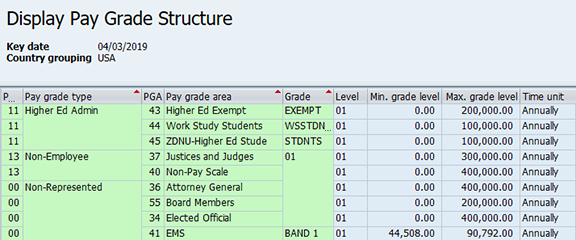
The following table maps each field to the infotype: