Outlook Payroll Calendar Upload
Use this procedure to import a CSV file outlining important processing dates directly into your Outlook calendar.
Use this procedure to import a CSV file outlining important processing dates directly into your Outlook calendar.
Use these procedures to access infotypes or customize an infotype overview table settings.
Use this procedure to customize an infotype overview table settings within HRMS.
An infotype is an information unit that is used to maintain master data in the Human Resource Management System (HRMS). Each infotype is assigned a name and a four-digit code, and is capable of maintaining employee data with one or more records within the infotype. Below is a list of infotypes with recommended start and end dates for each.
Every transaction has a name (Transaction) and technical name (Transaction Code). For example, Maintain HR Master Data’s technical name (or transaction code) is PA30.
Transaction - A process that an end user performs to complete a business task, such as displaying employee information. Each transaction is assigned a transaction code.
Transaction Code - A code that provides end users access to the initial screen of a transaction, or specific area of HRMS to view business related information and/or to perform business related tasks (based on assigned roles).
There are two ways to access a transaction in HRMS:
Menu - This will allow you to navigate through a series of drop down options.
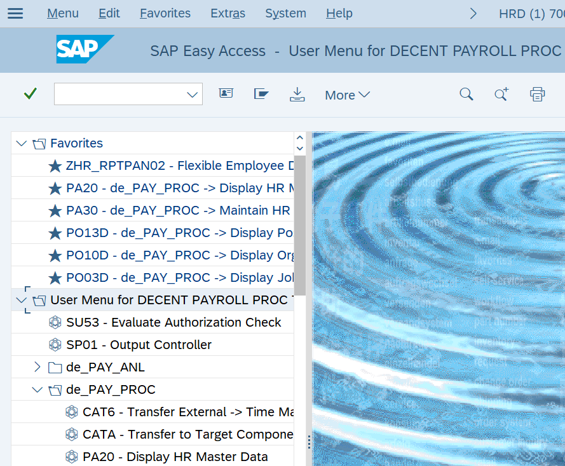
System Transaction Codes - These are specific codes that, when entered, will take you directly to a transaction screen in HRMS. Enter the transaction code in the Command Field on the Standard Toolbar.
Use this procedure to search by Personnel Area, Personnel Subarea, Organizational Unit, or many other fields tied to their organization assignment information using the direct selection search function in the Personnel no. field. For the example below, we will search for an employee using Organizational Unit.