Substitute Admin Transaction – Delete Substitute Relationship
Use this procedure to delete a MyPortal Substitute relationship. Deleting a substitute relationship is necessary when it is invalid or was set up incorrectly either through MyPortal or HRMS.
It is recommended that all supervisors assign at least one Unplanned Substitute to ensure someone has the ability to approve leave in their absence.
Before beginning this procedure, you should have the 8-digit personnel numbers and the names of the supervisor and the substitute.
If you are accessing this action because a once valid substitute relationship should end, use Substitute Admin Transaction – Delimit Substitute Relationships instead.
If the supervisor/manager is still active in your agency, they can also utilize the MyPortal – Manage my Planned Substitutes or MyPortal – Manage my Unplanned Substitutes within MyPortal to delete the substitution relationship.
-
Step 1
Enter transaction code ZHR_RPTTMU02 in the command field and click the Enter button.
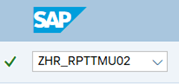
-
Step 2
Complete the following field:
- User
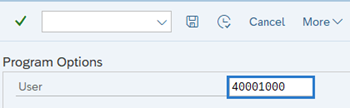 TIPS:
TIPS:Enter the 8-digit personnel number of the supervisor or manager you are deleting the substitute relationship for.
-
Step 3
Click the Execute button.
-
Step 4
In the Name section of the Personal Substitutes box, click directly on the substitute’s name to select.
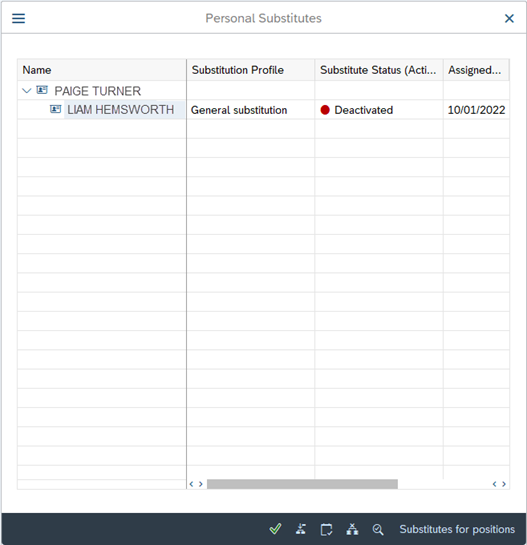
-
Step 5
Click the Delete button.
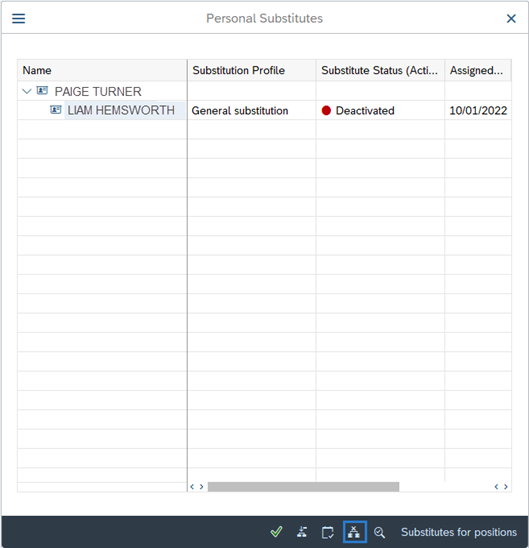
-
Step 6
Click the Exit button on the Personal Substitutes box to return to the Substitute Admin Transaction Screen.
TIPS:You have completed deleting a MyPortal substitute relationship. Processors should refer to the MyPortal Substitution Report to monitor substitute relationships within your agency.
