Manual Adjustments for Healthcare Premiums - Identify Premium Adjustments - Surcharge Amounts
Use this procedure to identify if an employee is subject to a manual adjustment for tobacco and/or spousal surcharges for New Hire, Rehire, or Appointment Change - Transfer Different Agency actions. Tobacco and spousal surcharge collection is identified on the employee’s current Benefits Medical Information (0376) infotype record.
This procedure will take you through the steps to assist in identifying the employee’s tobacco and spousal surcharge liability and determine the amount required for surcharge adjustments for New Hire, Rehire, or Appointment Change – Transfer Different Agency actions.
-
Step 1
Enter transaction code PA20 in the command field and click the Enter button.
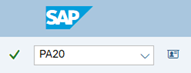
-
Step 2
Complete the following field:
- Personnel Number
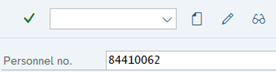
-
Step 3
Click Enter to populate the employee information.
-
Step 4
On the Benefits tab, select the Benefits Medical Information radio button.
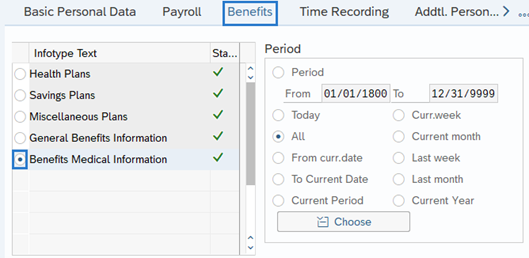
-
Step 5
Click the Overview button.
-
Step 6
Select the active Benefits Medical Information record radio button.
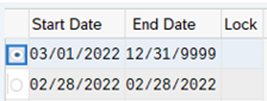
-
Step 7
Click the Choose button.
-
Step 8
On the Costs tab, identify and record the following:
- Tobacco Surcharge
- Spouse/DP Surcharge
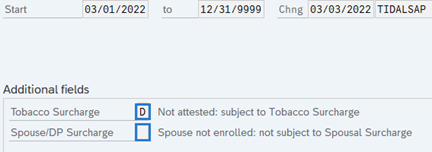 TIPS:
TIPS:If the Tobacco Surcharge field contains one of the following selections, a manual adjustment for tobacco surcharges will be required for the employee by creating an Additional Payment (0015) infotype record using the wage type(s) identified:
Y – Attested: Subject to Tobacco Surcharge
D – Not Attested: Subject to Tobacco Surcharge
- Deductions Pre-Tax box was checked: 2582 – Tobacco Use Pretax Adj, or
- Deductions Pre-Tax box was blank: 2578 – Tobacco Use Post Tax Adj.
If the Tobacco Surcharge field contains N – Attested: not subject to Tobacco Surcharge, a manual adjustment for surcharges is not required.
If the Spouse/DP Surcharge field contains one of the following selections, a manual adjustment for tobacco surcharges will be required for the employee by creating an Additional Payment (0015) infotype record using the wage type(s) identified:
Y – Attested: Subject to Spousal Surcharge
D – Not Attested: Subject to Spousal Surcharge
- Deductions Pre-Tax box was checked: 2583 – Spouse/DP Pretax Adj, or
- Deductions Pre-Tax box was blank: 2579 – Spouse/DP Post Tax Adj.
If the Spouse/DP field contains N – Attested: not subject to Tobacco Surcharge, a manual adjustment for surcharges is not required.
To determine the current Tobacco and Spousal Surcharge rates, visit HCA’s Surcharge page or contact HCA through Benefits 24/7.
-
Step 9
Click the Back button to exit.
Stop:This marks the end of the procedure to identify tobacco and spousal surcharge adjustment amounts. Follow the Manual Adjustments for Healthcare Premiums - Identify Adjustment Amounts - Medical and Dental Amounts and Manual Adjustments for Healthcare Premiums - Identify Adjustment Amounts - Health Savings Account Amounts procedures to identify any remaining adjustments amounts. Then refer to the Manual Adjustments for Healthcare Premiums - New Hire or Rehire or Manual Adjustments for Healthcare Premiums - Transfer Different Agency procedures, as appropriate, to create the manual adjustment entries.
