Residence Status - Create New Record
Procedure Updated:
08/09/2022
Use this procedure to create a new Residence Status (0094) infotype record. Creating a new record is necessary when the employee does not have an active infotype record or when the employee has an existing infotype record but you do not want to copy over the existing data fields.
-
Step 1
Enter transaction code PA30 in the command field and click the Enter button.
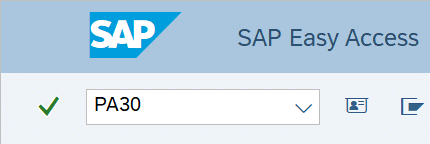
-
Step 2
Complete the following fields:
- Personnel no.
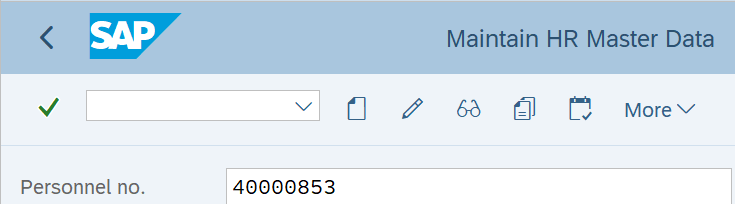
-
Step 3
Click Enter to populate the employee information.
-
Step 4
On the Addtl. Personal Data tab, select the Residence Status radio button.
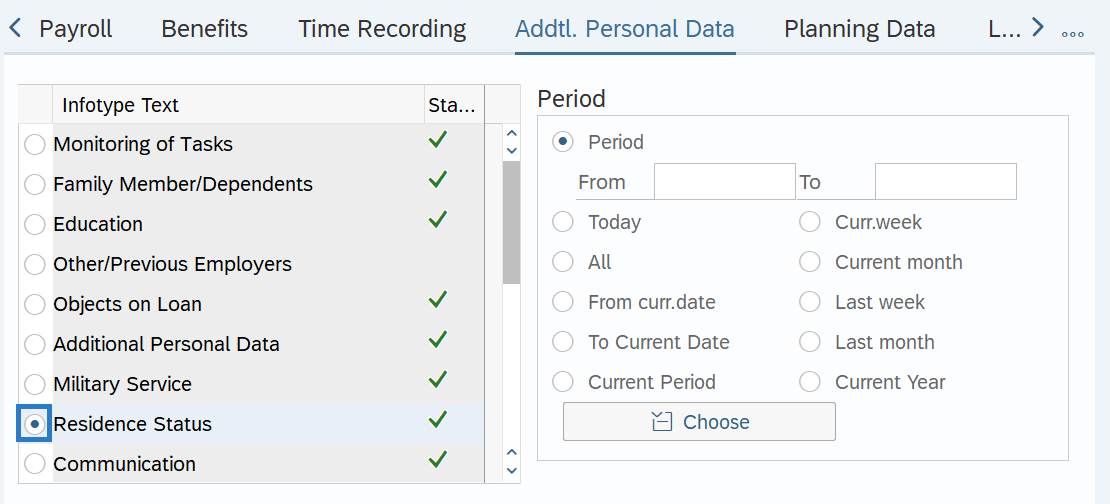
-
Step 5
Click the Create button.
-
Step 6
Complete the following fields:
The following fields are mandatory:
- Start
- To
The following fields are optional:
- Residence status
- ID Type
- Issuing Authority
- ID number
- Issuing date
- Expiry date
- Work Permit
- Issuing Authority
- Work permit number
- Issuing date
- Expiry of WP
- Case Verification Number
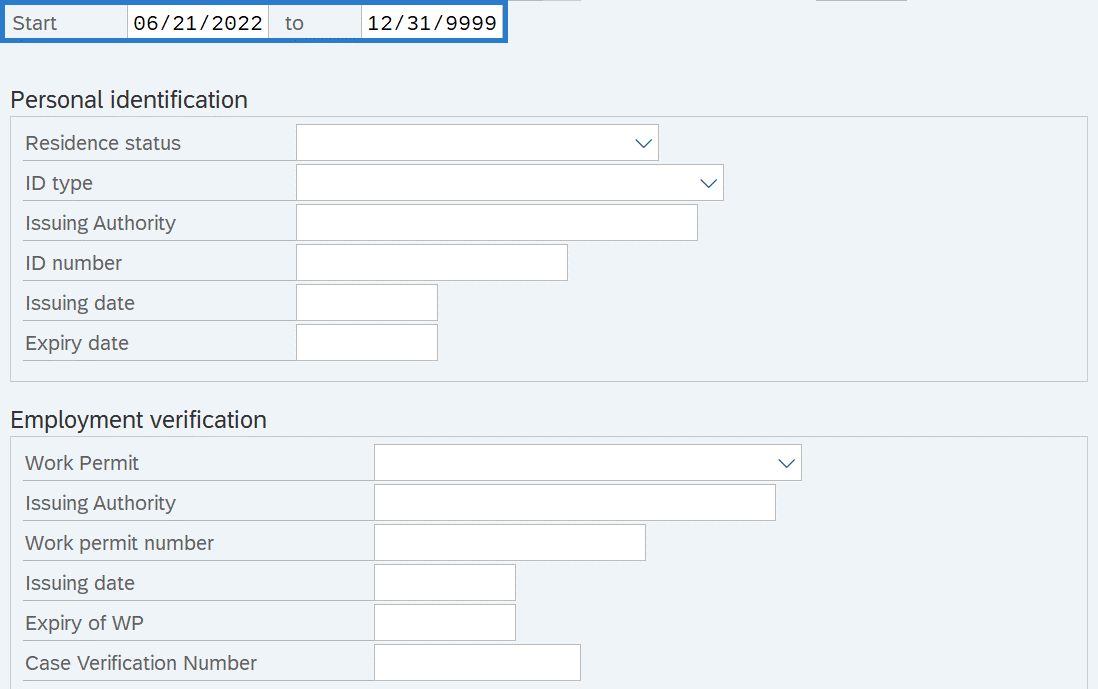
-
Step 7
Click the Enter button to validate the information.
-
Step 8
Click the Save button.
