Basic Pay - View Indirectly Valued Pay Amounts
Use this procedure to view the Basic Pay (0008) infotype when you need to view previous amounts on an indirectly valued record.
For Indirectly Valued employees, when a change in salary has occurred through a salary table update, HRMS will not create a new record for the update. When viewing a Basic Pay (0008) infotype record, the system will default the salary amounts on current records to what is valid on the day of viewing and on historical records to what was valid on the last day of the record.
-
Step 1
Enter transaction code PA20 in the command field and click the Enter button.
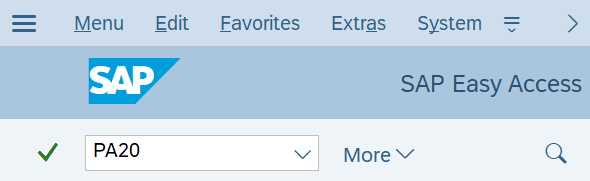
-
Step 2
Complete the following fields:
- Personnel no.
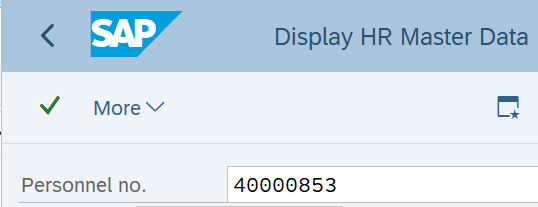
-
Step 3
Click Enter to populate the employee information.
-
Step 4
On the Basic Personal Data tab, select the Basic Pay radio button.
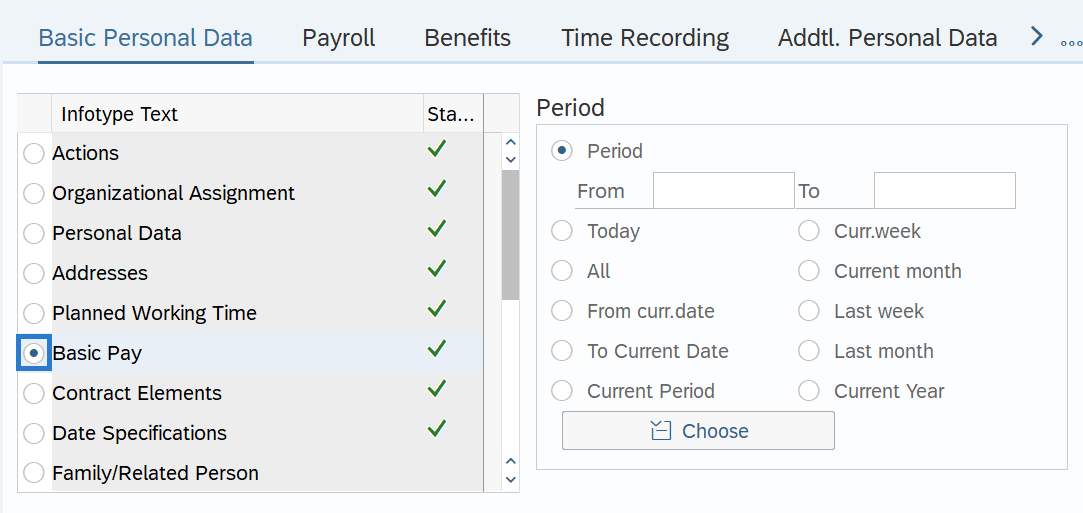
-
Step 5
Click the Overview button.
-
Step 6
Select the record you wish to review.
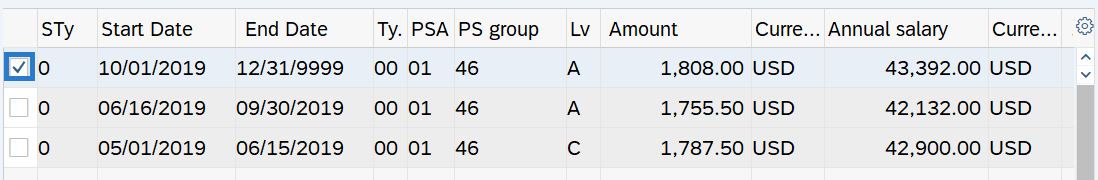
-
Step 7
Click the Display button.
-
Step 8
Click on the matchcode in the IV field at the bottom of the Basic Pay (0008) infotype.
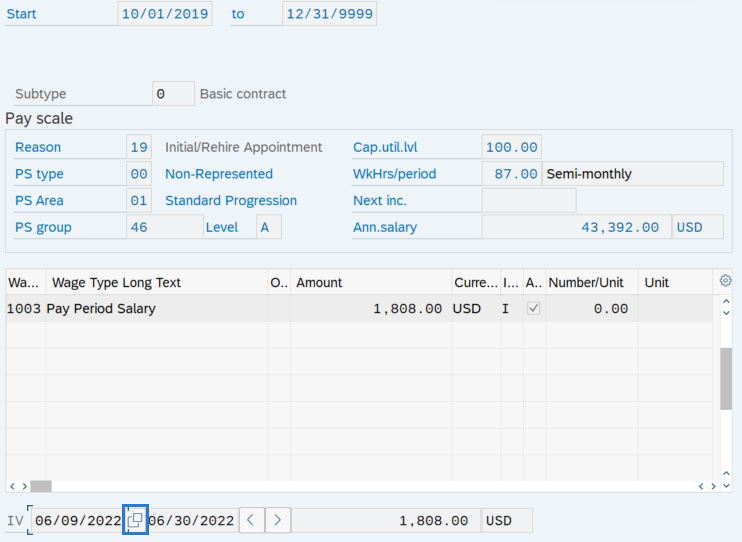 TIPS:
TIPS:The IV match code will show all Basic Pay records that were created during the life of the record you are viewing.
-
Step 9
To view a different record, double click the date.
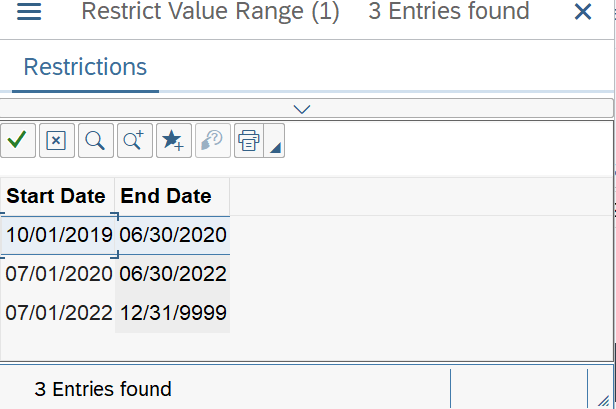
-
Step 10
Click the Enter button to populate the salary information for the time period selected.
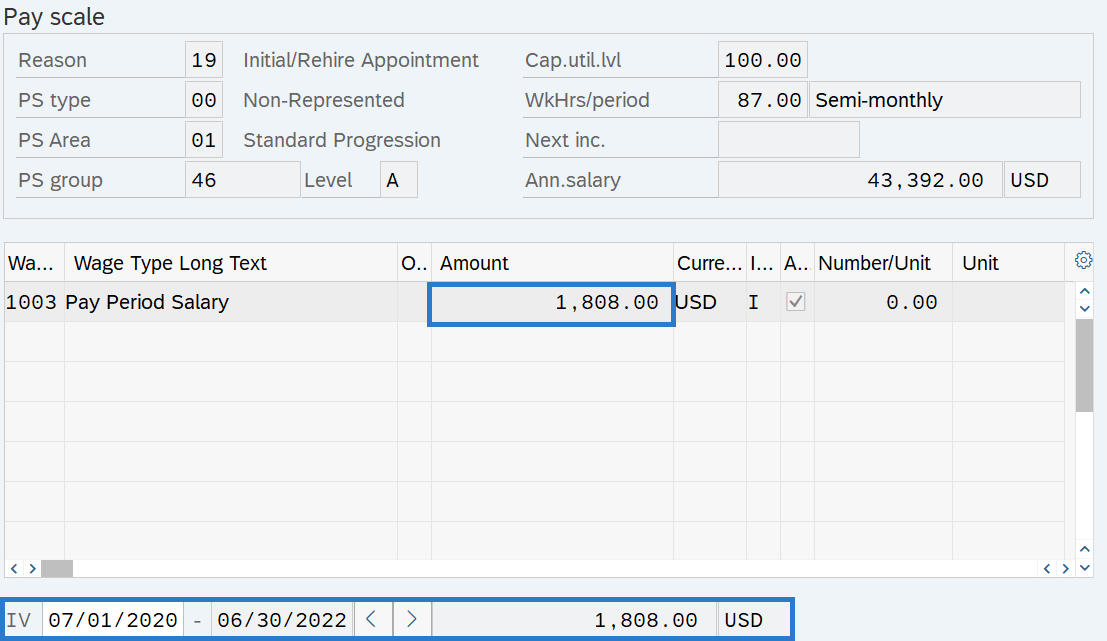 TIPS:
TIPS:If you receive the warning message “Annual salary not within range…” click the enter button again to clear the message and display the employee’s Basic Pay record.
-
Step 11
Repeat steps 8-10 to view different salary amounts for the employee.
